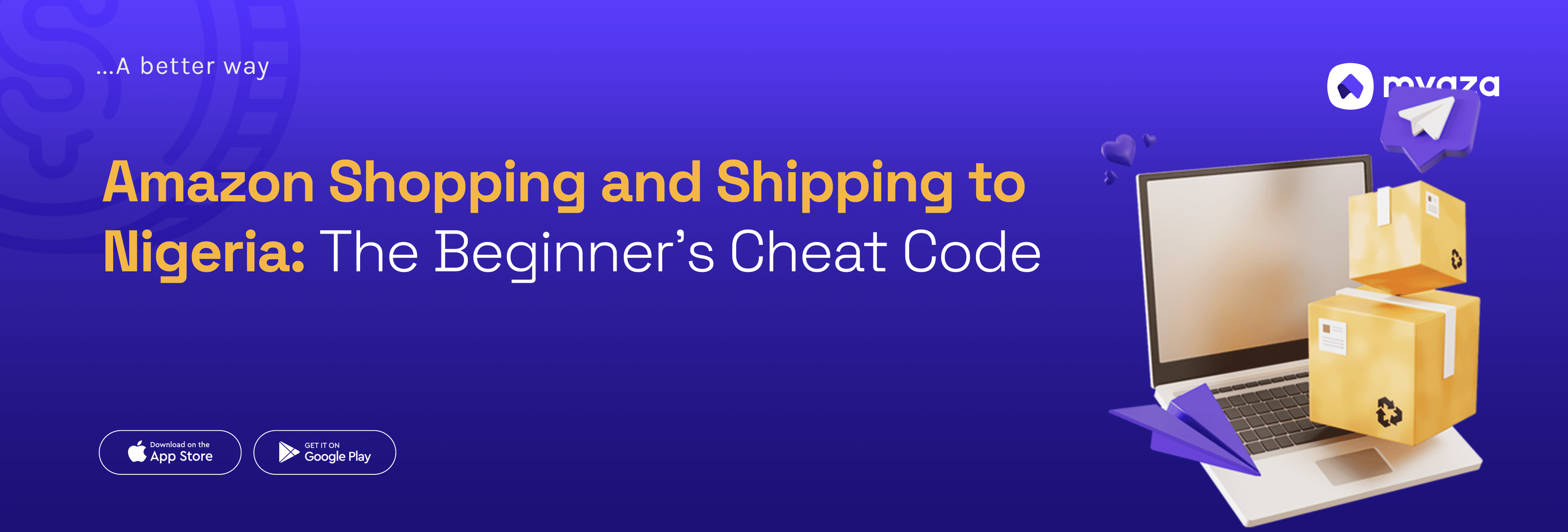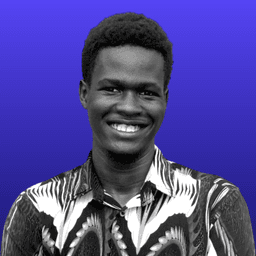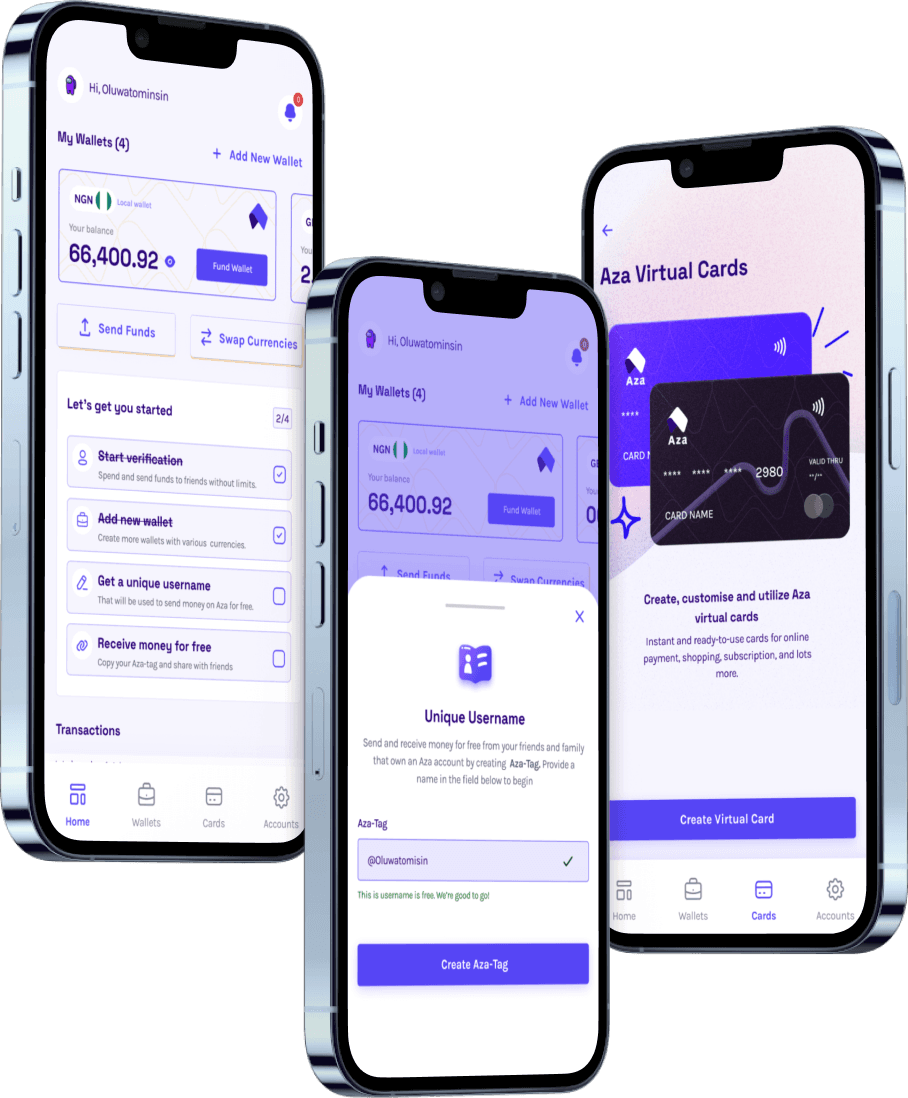Amazon Shopping and Shipping to Nigeria: The Beginner’s Cheat Code

Amazon is like Balogun Market, but online and instead of “Aunty, come buy original!”, it’s quietly tempting you with things you never planned to buy.
One scroll and suddenly you’re debating if you need a banana slicer, a 75-pack of scented candles, and an industrial popcorn maker you’ll probably use twice.
But if you are in Nigeria and new to Amazon, that shiny “Add to Cart” button can feel like a prank. You click, your heart does a little happy dance… and then:
“We don’t currently ship to your location.”
Cue the long Nigerian sigh.
Here’s the thing though, shopping on Amazon from Nigeria is actually possible. And not the “find a cousin in Atlanta” kind of possible. If you know the right setup, it is fairly straightforward. It is just about having the right payment option, a bit of patience, and a shipping partner you trust.
Think of this as the no drama, step by step way to get your Amazon finds delivered to your doorstep without mystery charges or shipping limbo.
Step 1: Warm Up With Some Window Shopping
First things first, get yourself on Amazon, either via the site or the app.
Create an account, it really does take under five minutes. Then go wild. Scroll like you just got paid. Add whatever catches your eye, a milk frother TikTok convinced you was essential at 2 a.m., that book you keep pretending you will read, a pair of headphones you probably do not need but definitely want.
For now, it is all fun and games. But there is a difference between a cart full of dreams and an actual order, and that difference usually shows up at checkout.
Step 2: Pay Like You Mean It (and Why Your Bank Card Might Bail on You)
Here is where things can get tricky. Not every Nigerian bank card works for international Amazon purchases.
Sometimes it is foreign exchange restrictions. Sometimes the payment gets declined for no clear reason. Sometimes it is just “Nigerian bank things.”
That is why Myaza’s USD Virtual Card comes in handy. With it, you can:
Get a working virtual dollar card in minutes.
Pay for Amazon orders without the dreaded “transaction failed” message.
Fund instantly, no waiting for a bank manager’s nod.
See exactly what the exchange rate is before you pay.
And because it works with almost every major global platform, you are not just fixing Amazon. Netflix, Canva Pro, Spotify, even hosting fees for a side hustle, it handles them all.
Step 3: Shipping Without the Stress
Okay, payment is sorted. Now how do you get that air fryer or those Nike sneakers to your actual doorstep in Lagos, Abuja, Port Harcourt, or anywhere else?
If Amazon ships directly to Nigeria for that item, great, use it. But often, you will see the “doesn’t ship to your location” note. That is when a freight forwarder or shipping service becomes your best friend.
Here is how it usually works:
They give you a UK or US address.
Amazon ships your order there.
The shipping service receives it and forwards it to Nigeria.
They handle customs clearance so you are not told “come back tomorrow” at the port.
They deliver to your actual house, not “somewhere in the city.”
The good ones give you tracking so you can follow your package from Amazon’s warehouse to your front door, and yes, you will probably check it more times than you would like to admit.
Step 4: Putting It All Together
In real life, your Amazon to Nigeria order might look like this:
Sign up on Amazon and add your items.
Get your Myaza USD Virtual Card, fund it, and pay.
Use your shipping service’s UK or US address at checkout.
Track your order obsessively.
Receive your package and thank the delivery guy like he just handed you gold.
Bonus Tips to Keep Your Amazon Orders Smooth
Check if the product is eligible for international shipping before adding to cart, some items like certain electronics or beauty products are restricted.
Stick with sellers who have plenty of positive reviews, a “Guccy” bag might look fine online but regret is forever.
Combine multiple items in one shipment to cut costs.
Be aware of customs, even if your shipper handles it, certain goods can attract extra fees.
Why This Beats the “My Friend Is Coming Back From Abroad” Plan
We have all done it, given someone a shopping list when they travel. And maybe it works. But often:
They “forget” to buy it.
It does not fit in their luggage.
They open it “just to check” before bringing it.
With Amazon, Myaza, and a decent shipping service, you control the process from payment to delivery. No awkward follow up messages, no hoping your cousin remembers.
Final Word
Shopping on Amazon from Nigeria is not a secret club. You just need:
A payment method that works globally (Myaza USD Virtual Card).
A shipping partner you can rely on.
Once you have those, that dreaded “We do not ship to Nigeria” message becomes “Your order is on its way.”
So yes, get the gadget, the sneakers, or that oddly specific kitchen tool Instagram swore you needed. Your cart has been waiting.