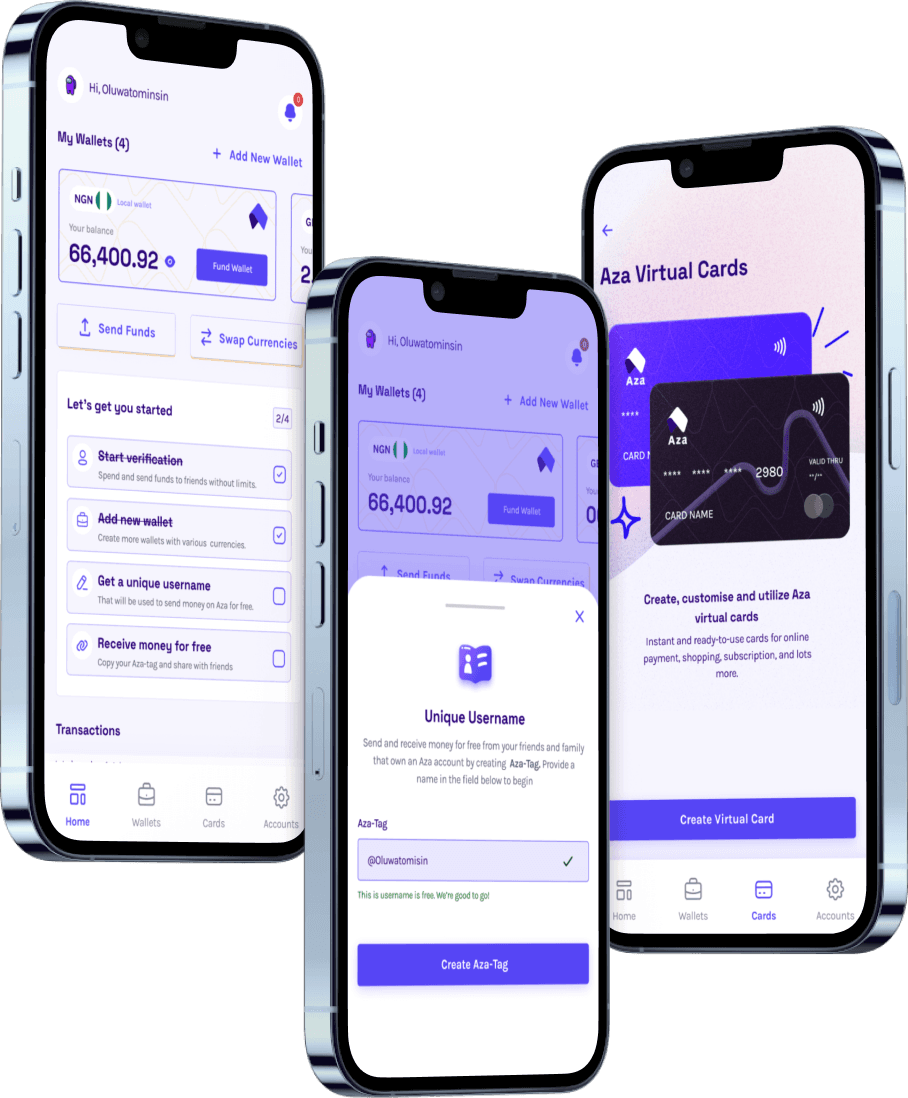Myaza is a product of Flitstack Technologies Inc. and its affiliates, collectively referred to as Flitstack. Flitstack is a private limited company registered as a C Corporation in Delaware, USA, with Registration number 3911022.
Flitstack Technologies is not a licensed bank. Banking services on Myaza are facilitated through partnerships with licensed financial institutions.
Corporate Details
Company Name: Flitstack Technologies, Co.
Flitstack Corporate Headquarters: 1111B S Governors Ave, Suite 20701, Dover, DE, 19904, USA.
Our NGN accounts are provided by Safehaven MFB, which is fully licensed by the Central Bank of Nigeria (CBN) and insured by the Nigeria Deposit Insurance Corporation (NDIC). Other currency accounts offered by Myaza are provided by licensed financial institutions in their respective jurisdictions.
Debit cards issued through Myaza are provided under license by Mastercard International Inc. and Visa U.S.A. Inc. by banks that are members of the Federal Deposit Insurance Corporation (FDIC).
Compliance and Security
Real-time fraud and transaction monitoring are provided by Myaza, ensuring that all operations maintain the highest standards of security and regulatory compliance. Digital identity verification and KYC services are provided by Smile ID.
Myaza Services
Myaza offers services exclusively to eligible individuals and businesses. The information on this website is for informational purposes only and does not constitute an offer to engage in any transaction. This website is not directed at persons in jurisdictions where its distribution or use would violate local laws or regulations. By accessing this website, you do so at your own risk and initiative, confirming that you will not act on the information provided if you are not eligible. For more information, please read our Terms of Use . Copyright ©️ Myaza. 2026