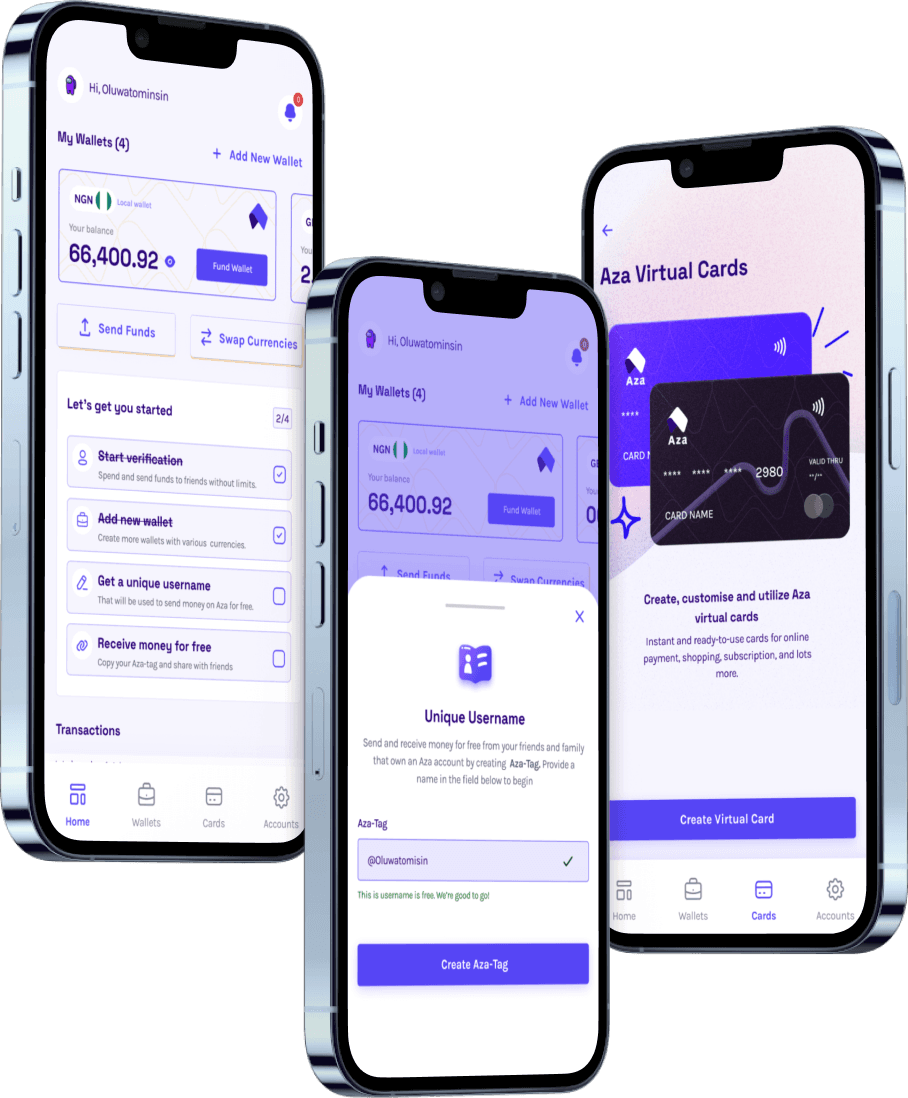When you have a range of wallets with money in them, you can make a choice on the wallets you want to send from.
When you have a range of wallets with money in them, you can make a choice on the wallets you want to send from.
You can send money from your Myaza to a bank account, a USDT/USDC Wallet and to a Myaza ID.
Setting up Myaza is easy. Follow the steps below to get started.
Find the Myaza app in the App Store (for Apple devices) or the Play Store (for Android devices) or you can use the Web app (for Desktop devices). You can search for the app or follow a link to the app's page.
Install the app on your device by tapping the 'Install' button and waiting for the download process to complete. Depending on your device and internet connection, this may take a few minutes.
Once the app is installed, launch it and register for a new account or log in to your existing account to access all of the features and benefits of Myaza.