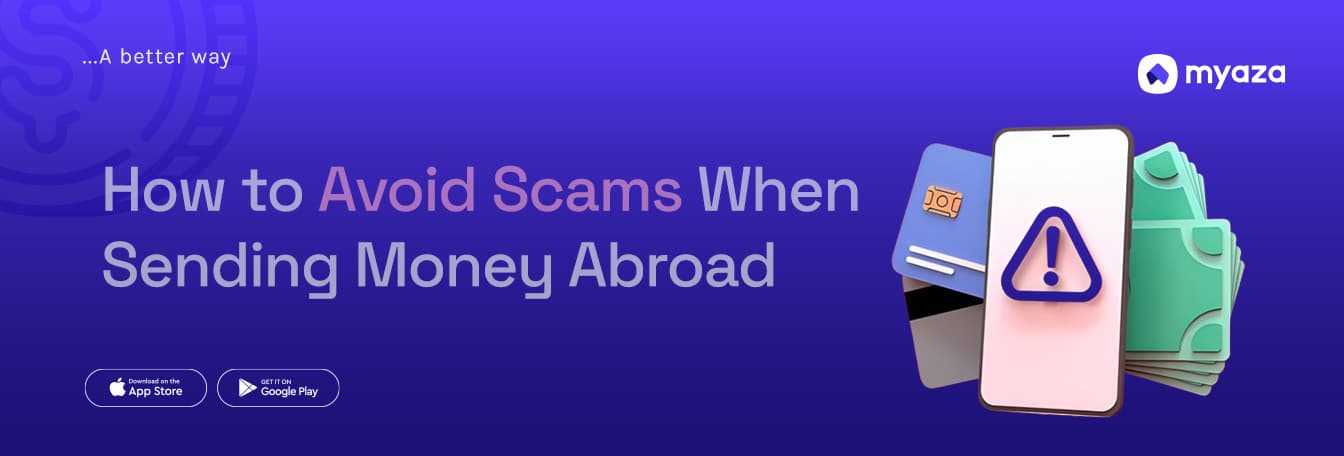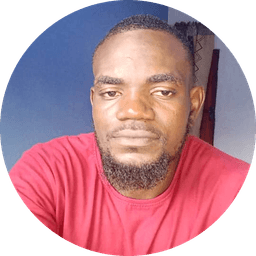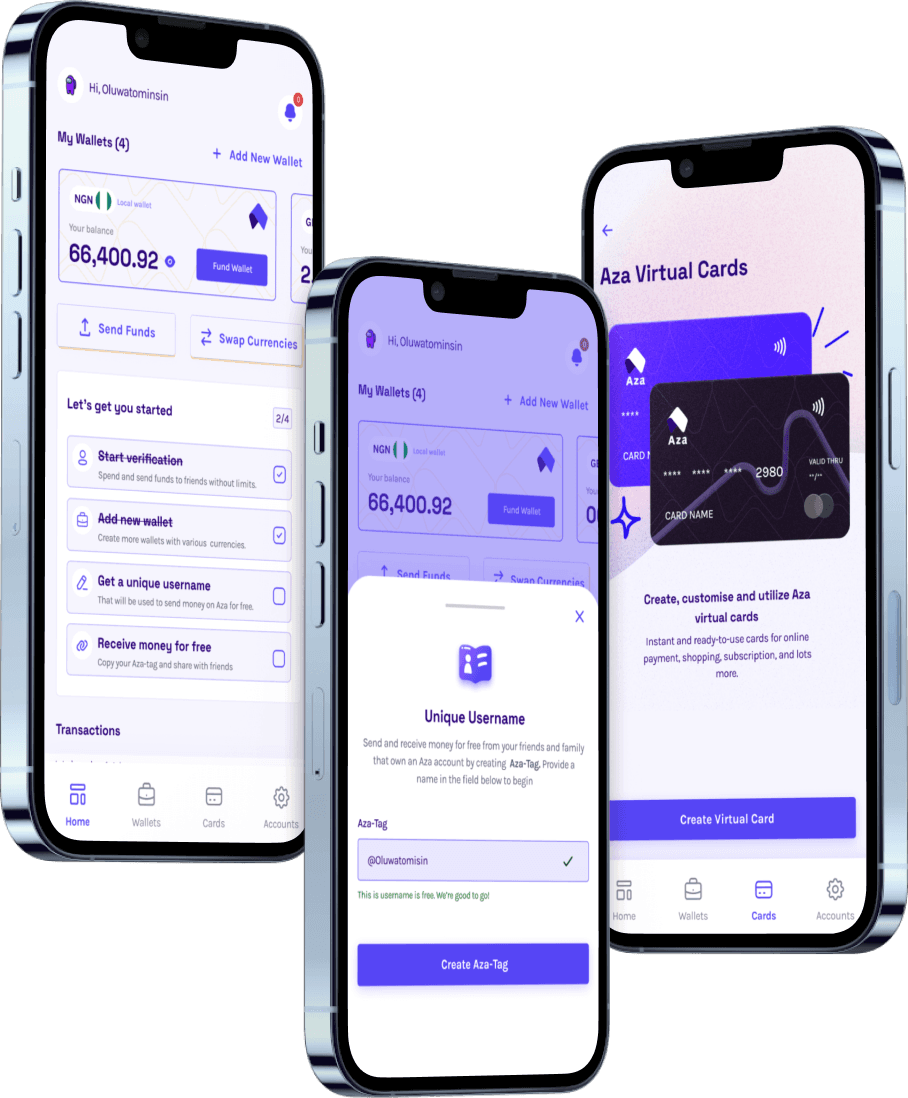How to Avoid Scams When Sending Money Abroad

Sending money abroad sounds simple…until you try it.
Maybe you’re supporting family overseas. Maybe you’re paying for a course, a subscription, or freelance work. Or maybe you’re just trying to move funds in USD and get access to platforms that don’t accept your regular Nigerian debit card.
Whatever the reason, one thing quickly becomes clear: Sending money across borders comes with real risks.
Not just the technical kind — like “network congestion” or declined payments — but actual scams. Fake vendors. Stolen funds. Ghost customer care lines. It’s a space where mistakes are expensive and often irreversible.
And if you’ve ever lost money to a sketchy “payment plug,” you know exactly how painful it is.
But it doesn’t have to be that way.
This post is your guide to navigating international payments with confidence — spotting red flags, protecting your money, and using safer tools that help you skip the drama entirely.
1. Social Media Vendors: Convenience Can Be a Trap
Let’s face it — WhatsApp and Twitter have become unofficial fintech platforms in Nigeria. You’ll see tweets like:
“DM me if you need to pay for Canva, Spotify, or send $200 to the US”
And people do DM. Because they just want the problem solved fast without bank queues.
But here’s the problem: Too many people pretending to offer help are just waiting to run off with your funds.
These are some red flags to look out for:
No reviews or testimonials from real, traceable people
No website, Instagram business page, or company name
Requests to “send payment first” with no escrow or confirmation system
Limited communication (only chatting on WhatsApp, never calls)
And here’s the worst part: once you send the money, you’re on your own. No chargeback. No refund. No way to track them down.
Pro tip: If a vendor disappears after payment or refuses to show transaction proof from their own end, that’s not just a delay — that’s a scam.
2. Wallet Address Confusion
This is the kind of scam that doesn’t feel like a scam — until your money is gone. You’re just trying to send USDT to someone. They send you an address, you type it in, send the money, and…
Nothing happens. Or worse, they say they didn’t receive it.
So what went wrong?
It could be:
You sent USDT on the Ethereum network, but they only accept Tron (TRC20)
You added or missed a letter in the wallet address
You copied an old address that’s no longer active
These errors don’t give you second chances. Blockchain transactions are final — once sent, that money is gone.
Pro tip: Always confirm the token and the network. Double check every single letter of the wallet address. And when possible, send a small test amount before moving large funds.
3. Fake Screenshots: Don’t Be Fooled by Visual Proof
This one is way more common than people admit.
You’ve paid someone to send $150 to your cousin in the UK. They send you a neat-looking screenshot of the transfer confirmation, and you breathe a sigh of relief…
Until your cousin says, “I haven’t received anything.”
What happened?
That screenshot? Fake.
It could’ve been edited. Taken from someone else’s transaction. Or just created using online tools. There’s no way to verify it’s real unless you’re using a platform with transaction history you can personally access.
Scammers have mastered the art of “looking legit.” So even a nice logo and transaction ID doesn’t mean anything if you can’t verify it independently.
Pro tip: If they can’t share a verifiable link or give you access to a platform where you can track the transaction yourself, don’t trust screenshots alone.
4. The Disappearing Act: When “Customer Support” Ghosts You
A common scam playbook looks like this:
Everything seems fine when you want to send money
The “agent” is responsive, polite, and very helpful
You send the funds
Suddenly… they vanish
Calls go unanswered. WhatsApp messages stay unread. No one is home. Your money is gone, and there’s no one to talk to.
If a vendor has no traceable presence, no business email, no working support line, or no platform you can log into, you’re taking a huge risk.
So What’s the Safer Way to Send Money Abroad?
Let’s be real — no system is perfect. But some options put you in full control.
That’s where stablecoins like USDT come in. They’ve become one of the safest and most efficient ways to move money across borders without dealing with Nigerian bank limits or shady “middlemen.”
Why USDT?
It’s pegged to the US dollar (so you’re not dealing with price swings)
It’s fast and trackable on the blockchain
It lets you skip banks and third-party vendors altogether
And if you’re using a tool like Myaza, you can:
Receive USDT into your personal wallet
Instantly convert it to Naira or other supported currencies
Fund a virtual USD card you can use anywhere online
Send payments or shop internationally — without calling any vendor
So you’re not just sending money abroad — you’re doing it in a way that’s trackable, secure, and completely in your hands.
What Makes This Different?
Let’s break it down.
Using the Myaza app means:
You know where your funds are.
You know when it’s been sent.
You know how much you were charged.
And you don’t need to call five people to make a simple $50 payment.
It’s the freedom to fund your account with USDT and spend globally — without crossing your fingers at checkout.
Don’t Let Scam Culture Stop Your Progress
Whether you’re trying to:
Pay for a course
Support a loved one abroad
Buy a domain name
Subscribe to a newsletter tool
Or just finally get that Canva Pro plan...
You shouldn’t have to risk being scammed to do it.
Be cautious. Ask questions. And when possible, use tools that remove the need for vendors entirely.
Because in 2025, protecting your money should be as easy as spending it.