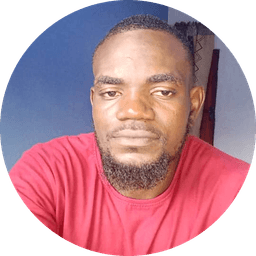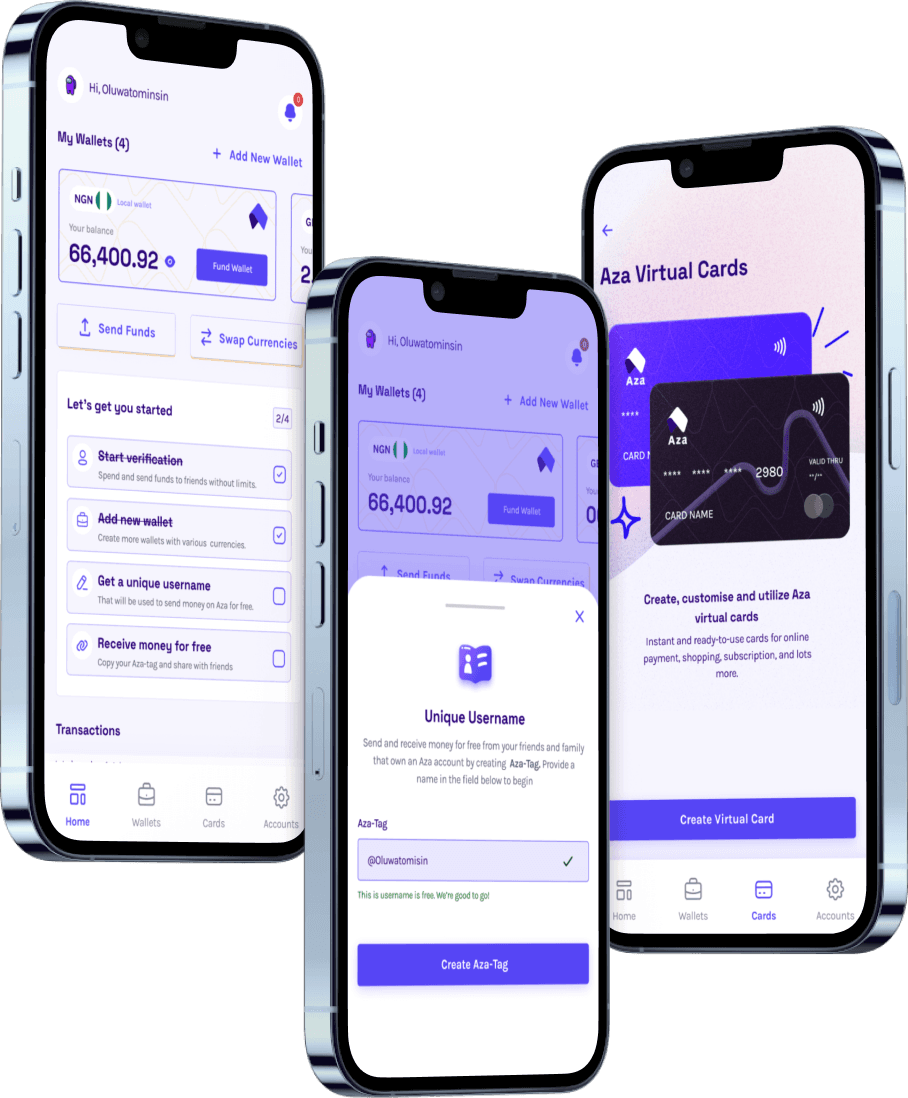How to Build a Huge Profitable Book Business with Amazon

If you’ve ever bought a book from someone on Instagram or a WhatsApp vendor and thought, “Wait—how did this person even get this book?” then you’re already asking the right questions.
Because the truth is: a lot of people are cashing out quietly by buying books in bulk from Amazon and reselling them in Nigeria at a sweet profit.
And no, you don’t need to be in the US or UK to do this. You can start right here in Nigeria (or anywhere in Africa), with just your phone, some hustle, and the right tools.
So let’s break it down.
Why Selling Books Is Still a Smart Business
You might be wondering — in this age of TikTok and Netflix, who is still buying books?
Answer: plenty of people. In fact, book sales globally are still in billions of dollars yearly. And with the self-help, personal finance, academic, and Christian book markets booming in Nigeria, there’s a growing demand for:
Popular self-development books
Christian books and devotionals
Business and money books
Academic and reference books
Rare or international titles not available locally
And guess what? Most people don’t know how to get them directly from Amazon or international sites. That’s where you come in.
The Business Model: Buy Low, Sell Smart
Here’s the simple breakdown of the model:
Source books cheaply on Amazon (or similar sites)
Ship them into Nigeria using a trusted service
Market and sell them locally — via Instagram, Twitter, WhatsApp, your own site, or marketplaces
Keep the profit (usually 30%–200%, depending on the niche)
Sounds good? Let’s get into how you can actually start.
Step 1: Find the Right Books to Sell
The first key to success is knowing what books people are looking for. Some ideas:
TikTok & YouTube recommended books — people love trending titles
Christian books — e.g. devotionals, prayer books, spiritual growth
Self-help & motivation — always in demand
Academic books — nursing, tech, accounting, law, etc.
Niche genres — African literature, children’s books, parenting guides
Use Amazon’s “Best Sellers” section or just search Twitter, TikTok, and WhatsApp groups to see what people are always asking for.
Step 2: Set Up on Amazon
Go to amazon.com and create an account. Then:
Search for the book(s) you want
Compare prices (new vs used, hardcover vs paperback)
Add to cart
You can even buy in small batches (3, 5, 10 copies) to test demand
Now here’s the part most people get stuck on 👇
Step 3: Pay for Your Books (Without Stress)
Most Nigerian cards won’t work on Amazon. But with Myaza, you can get a real USD virtual card that works 100% of the time.
This is the card Nigerian book vendors are using to order books from Amazon daily.
Here’s how to get one:
Download the Myaza app
Sign up or log in
Tap “Cards”
Create a USD virtual card (Mastercard)
Fund your wallet using Digital USD (USDC/USDT)
Select your preferred crypto network (like Solana or Binance)
Use your wallet address or QR to receive the crypto
Your card is ready—use it on Amazon immediately
Simple. Fast. Reliable.
Step 4: Handle Shipping to Nigeria
Amazon won’t ship most books directly to Nigeria, but that’s not a problem. You can use shipping agents or package forwarders.
Some reliable ones:
Shoptomydoor
Heroshe
ShipToNaija
How it works:
They give you a US address
You ship your Amazon books there
They consolidate and send it to you in Nigeria
Delivery time is usually 1–2 weeks
You clear customs, receive your books, and start selling!
Pro tip: Use Amazon Prime free trial to get free shipping within the US to your forwarder.
Step 5: Market Your Books Like a Pro
Once your books arrive, it’s time to make money.
You can sell via:
Instagram (create a niche book page with clean photos)
WhatsApp TV / story marketing
Twitter threads with value-packed posts
Your own website or online store
Bulk to bookstores or resellers
Your edge is that you’re offering books that are hard to find locally, and you’re making it easy for people to access them. That’s powerful.
Also — remember to price smartly. Factor in the book cost, shipping, customs, and profit.
Example: Let’s Do a Quick Breakdown
Let’s say you buy Atomic Habits for $11 on Amazon.
Amazon price: $11
Shipping & customs (per book): $4
Total cost: $15 (~₦20,000)
Selling price in Nigeria: ₦28,000
Profit: ₦8,000+ per book
Now imagine you sell 10–20 copies monthly…you’re already building a legit side income.
Bonus: Go Beyond Books
Once you master Amazon and shipping with Myaza, you can expand:
Sell journals, planners, and coloring books
Import unique book-related merch (like bookmarks, pens, lights)
Offer pre-order services for new book releases
Run a niche bookstore brand that grows over time
This is not just about books — it’s about owning a piece of the knowledge economy.
One Last Thing…
Starting a book business from Amazon isn’t reserved for big bookstores. Everyday people are doing it, growing their own online shops, building loyal book-loving customers, and creating a steady income stream — all from their phones.
The only thing stopping most people are Payment issues.
And with Myaza’s USD card, that barrier is gone. You can now confidently buy books, grow your hustle, and build a brand that feeds minds — and your pocket.
So, are you still going to sit on the sidelines, or are you about to become the plug for all the hot books people can’t find locally?
Your book hustle starts now.