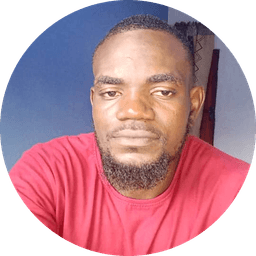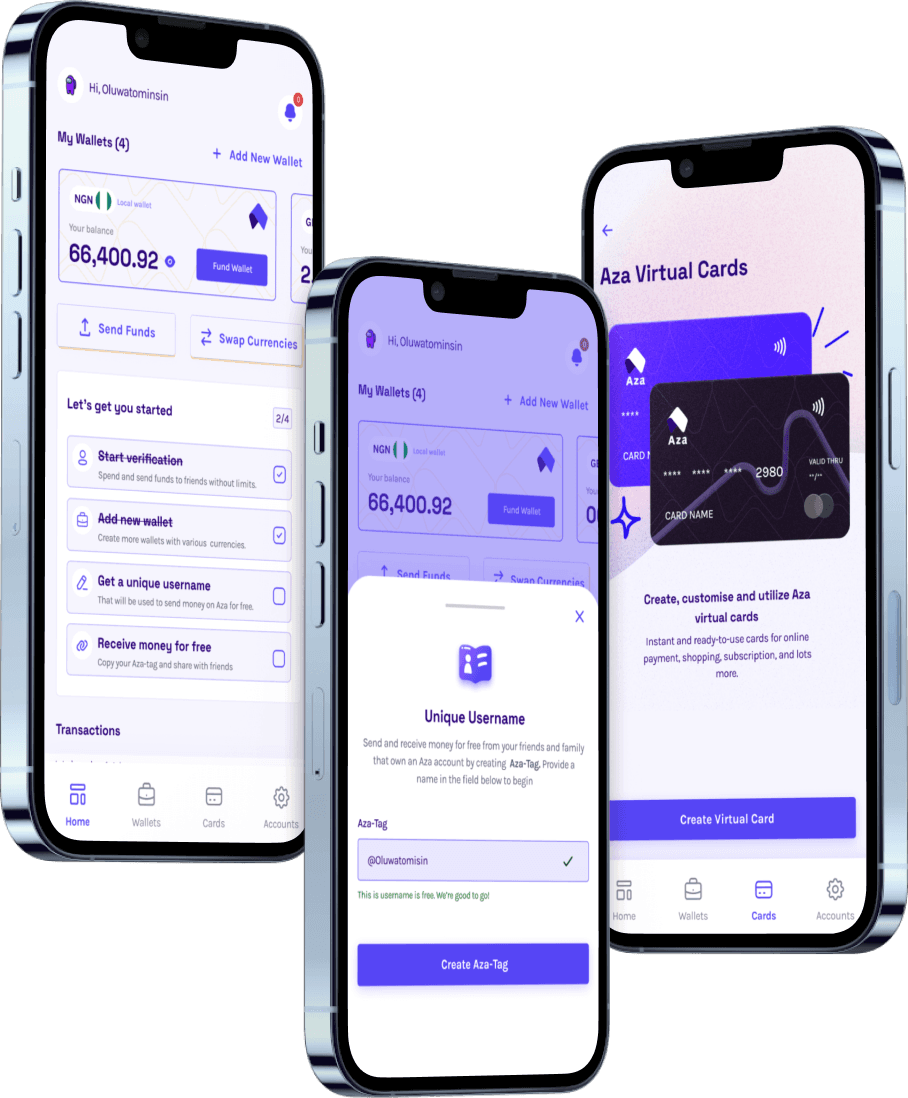How to Create a Virtual Dollar Card

Let’s be honest—making online payments can sometimes feel like a headache. You’re all set to pay for that course, subscription, or even an ad campaign, but then boom! Your local card gets declined. Or worse, the exchange rate makes you question your life choices.
But what if I told you there’s a way to pay seamlessly in dollars without breaking a sweat? Yep, in just a few minutes, you can create a virtual dollar card and start spending online like a boss. No need for long queues, paperwork, or any of that stress. Just fast, easy, and secure transactions anytime, anywhere.
Why You Need a Virtual Dollar Card ASAP
Before we get into the ‘how,’ let’s talk about the ‘why.’ A virtual dollar card isn’t just another fancy fintech feature—it’s a game-changer. Here’s why:
No More Card Declines – Most local bank cards struggle with international payments. A virtual dollar card solves that problem instantly.
Better Exchange Rates – Avoid ridiculous hidden charges and get rates that won’t make you cry.
Secure Transactions – Since it’s not linked to your main bank account, your funds stay safe.
Control & Budgeting – Load only what you need, so you don’t end up overspending.
Sounds good, right? Now let’s create one!
How to Create a Virtual Dollar Card in Minutes
With Myaza, setting up your virtual dollar card is as easy as ordering food online (and way less stressful). Here’s what you need to do:
Step 1: Sign Up or Log In
If you haven’t already, download the Myaza app and sign up. If you’re already part of the Myaza fam, just log in and head straight to the dashboard.
Step 2: Fund Your Wallet
Before creating your card, you’ll need some funds in your Myaza wallet. Simply tap ‘Fund Wallet’ and choose your preferred funding method—Naira, Digital USD (USDT or USDC), or bank transfer.
Step 3: Ensure You Have At Least $4 in Your Wallet
To create a virtual dollar card, you need a minimum of $4 in your Myaza wallet. Don’t worry—$1 will remain in your account after card creation, so you can always use it for future transactions or top up your card later.
Step 4: Go to ‘Cards’ and Select ‘Create New Card’
On the home screen, navigate to ‘Cards’ and hit ‘Create New Card.’ You’ll see options for different card colors, so pick the one that suits your style best.
Step 5: Set the Amount
Decide how much you want to fund your card with and enter the amount (minimum of $4). You can always top up later when needed.
Step 6: Confirm & Get Your Card Instantly
Once you've entered your details, confirm your request. Within seconds, your virtual dollar card will be generated, ready for use. You’ll receive your card details instantly, including the card number, CVV, and expiry date.
What Can You Use Your Virtual Dollar Card For?
Now that you have your card, the real fun begins! Here’s what you can do with it:
Shop Online – Buy from international stores like Amazon, AliExpress, and eBay.
Pay for Subscriptions – Netflix, Apple Music, Spotify, Canva, Adobe—whatever you need.
Run Ads – Facebook, Google, TikTok, and LinkedIn ads? Easy!
Freelance Payments – Get paid and make payments seamlessly on platforms like Upwork and Fiverr.
Travel Bookings – Book flights, hotels, and rental services hassle-free.
FAQs About Virtual Dollar Cards
1. Can I use my virtual dollar card for PayPal?
Absolutely! Myaza’s virtual dollar card works perfectly with PayPal, so you can link it and make transactions effortlessly.
2. Is there a limit on how much I can fund?
There’s a minimum and maximum funding limit, but it’s flexible enough to meet your spending needs.
3. What if I lose my card details?
No stress! You can always freeze or replace your card from the Myaza app.
4. How long does it take to create the card?
Literally minutes! The process is seamless and instant.
Ready to Ditch Payment Stress? Create Your Virtual Dollar Card Now!
Gone are the days of card declines and payment headaches. With Myaza, you can create a virtual dollar card in minutes and enjoy seamless, stress-free transactions. Whether you’re shopping, subscribing, or running ads, Myaza has got you covered.
So, what are you waiting for? Open the Myaza app, create your virtual dollar card, and start spending with ease!