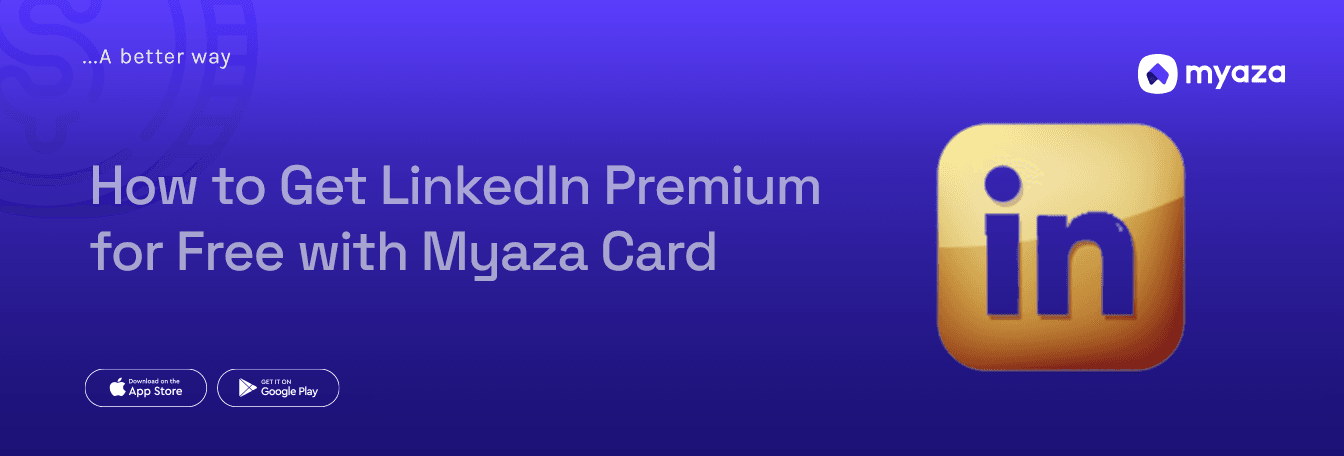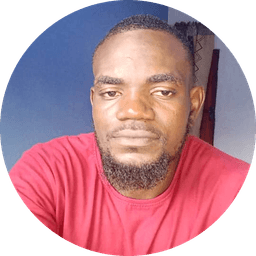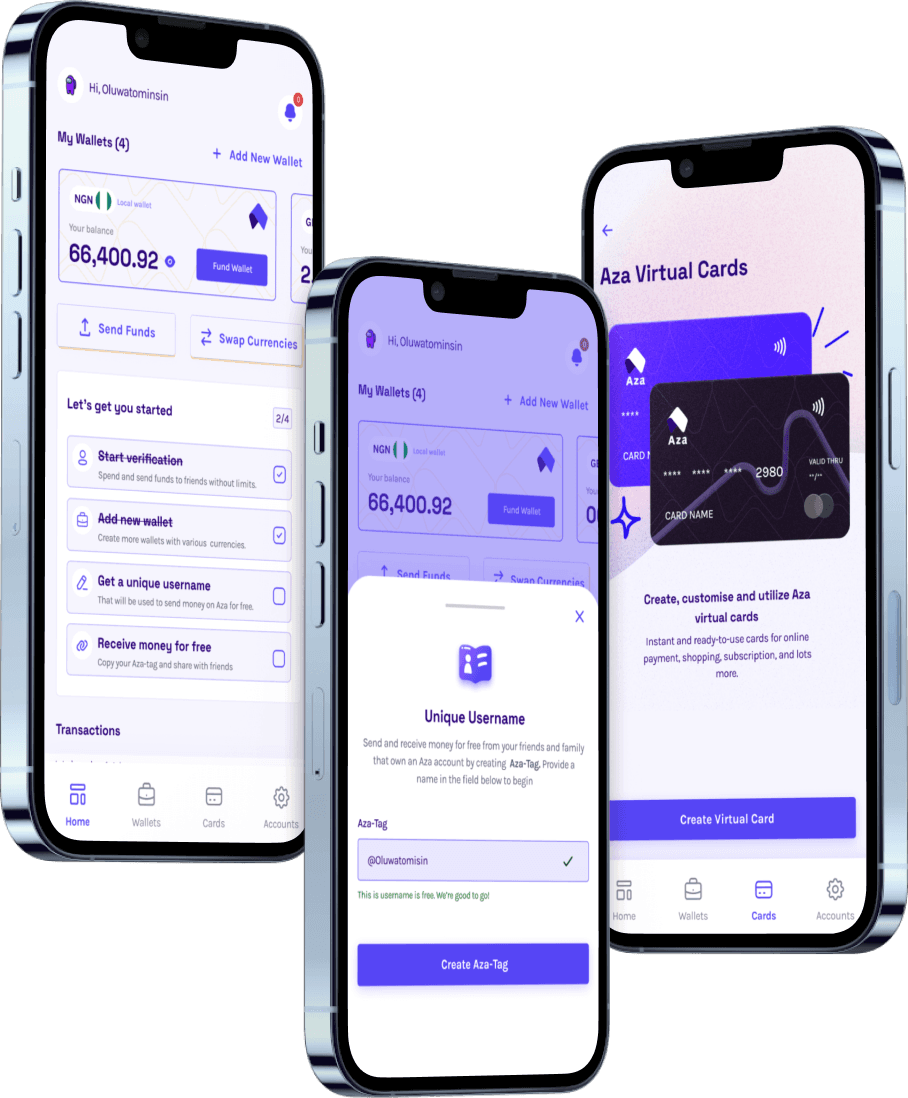How to Get LinkedIn Premium for Free with Myaza Card

In today’s world, everyone knows that a powerful LinkedIn profile is one of the best ways to network, get noticed, and level up professionally. Whether you’re a recent graduate, a career changer, or someone building their business empire, LinkedIn Premium is a game-changer. It unlocks job insights, opens doors to advanced networking, and offers learning opportunities that can help you grow in your career.
But let’s be honest: not everyone wants to pay that monthly subscription fee. And let’s face it, when you’re hustling hard to build your future, every Naira matters. That’s where Myaza comes in to make things easier for you—especially if you’re tired of those payment hiccups when trying to sign up for LinkedIn Premium.
If you’ve ever tried paying for LinkedIn Premium with a Nigerian card, you know the struggle. You can’t make international payments with local cards because LinkedIn doesn’t accept them.
This is especially true for those of us using cards issued by Nigerian banks. Whether it’s your Visa, MasterCard, or even the most popular payment apps, you’ve probably had that frustrating moment when your card got declined. Well, guess what? We’ve got the solution for you, and it’s simpler than you think.
Let’s dive into how you can use your Myaza card to get LinkedIn Premium—absolutely for FREE!
Why LinkedIn Premium?
Before we get into how Myaza helps you get LinkedIn Premium, let’s talk about why LinkedIn Premium is worth it. Here’s why you should want this upgrade:
Increased Visibility: With LinkedIn Premium, your profile gets more attention from recruiters, potential business partners, and other professionals in your field. You can send InMail messages directly to people outside your network, which can be a game-changer when trying to grow your professional circle.
Job Insights: Premium members can see who’s viewed their profile and get detailed job insights, helping them target the right companies and opportunities.
Learning Opportunities: LinkedIn Learning gives you access to thousands of courses, covering everything from leadership skills to technical certifications. It’s the ideal way to upskill and stay relevant in your industry.
Advanced Search Filters: Premium also unlocks advanced search filters that make it easier to find people, job postings, or opportunities tailored to your skills and interests.
But the catch? LinkedIn Premium requires a monthly subscription, and while some may consider it affordable, it’s not always practical to keep paying month after month—especially when you’re working on a tight budget. So, how can you make it work for you without paying a dime?
Step-by-Step Guide on How to Get LinkedIn Premium for Free with Myaza
If you’re familiar with Myaza, you know that it’s not just a regular payment card—it’s the solution that lets you make international transactions, no matter where you are. Whether you’re paying for a LinkedIn Premium subscription or handling business expenses, Myaza helps you move seamlessly in the global payment space. Here’s how you can use your Myaza card to access LinkedIn Premium for free.
Step 1: Get Your Myaza Card
First things first, if you don’t already have a Myaza card, it’s time to get one! Whether it’s the virtual or physical card, you’ll be able to make payments in USD, which is a huge plus when dealing with international platforms like LinkedIn. The card comes with zero drama, and it’s accepted worldwide, which means it can solve your international payment problems once and for all. You can get the card through Myaza’s simple process, which you can complete right from your phone.
Step 2: Fund Your Myaza Account
Now that you have your Myaza card, the next thing is to fund your account. With Myaza, you have multiple ways to fund your wallet, including digital USD options like USDC and USDT. You can also receive funds in your preferred local currency (Naira) and swap them for USD. This flexibility is key when you need to make international payments.
Here’s what you do:
Open the Myaza app.
Tap ‘Fund Wallet’.
Select your preferred wallet and funding method.
Choose Digital USD (USDC or USDT) and select the network (e.g., Solana, Ethereum, Binance Smart Chain).
Display your wallet address or scan the QR code for funding.
Once your account is funded, you’re ready to go.
Step 3: Link Your Myaza Card to Your LinkedIn Account
LinkedIn Premium requires a valid card to make payments, and now that you’ve got your Myaza card, it’s time to link it. Here’s how:
Go to your LinkedIn profile and click on your profile icon at the top right.
In the dropdown menu, click on “Settings & Privacy.”
Under the “Account” section, select “Subscription and Payments.”
Enter your Myaza card details and confirm the payment method.
That’s it! Your Myaza card is now linked, and you’re ready to enjoy all the benefits of LinkedIn Premium without worrying about local bank limitations.
Step 4: Add Panama Billing Address
To complete the process, you will need to add a Panama-based billing address. This helps you bypass restrictions some platforms have with local payment methods. Here’s the billing address you can use:
Address: Calle 74 Este, San Francisco
City: Ciudad de Panama
State: Panama
Zip Code: 0401
Phone: 5078338148 (or any Panama-based phone number for verification).
Once the Panama billing address is linked to your account, you're good to go. Now, you can subscribe to LinkedIn Premium without issues!
Enjoy LinkedIn Premium for Free!
Now that you’re all set up, it’s time to make the most of your LinkedIn Premium account. Enjoy unlimited access to professional connections, job insights, learning opportunities, and more. If you’ve ever thought that LinkedIn Premium is out of your reach because of payment issues, your Myaza card is the key to accessing all those opportunities.