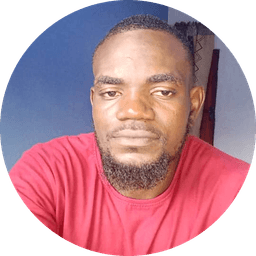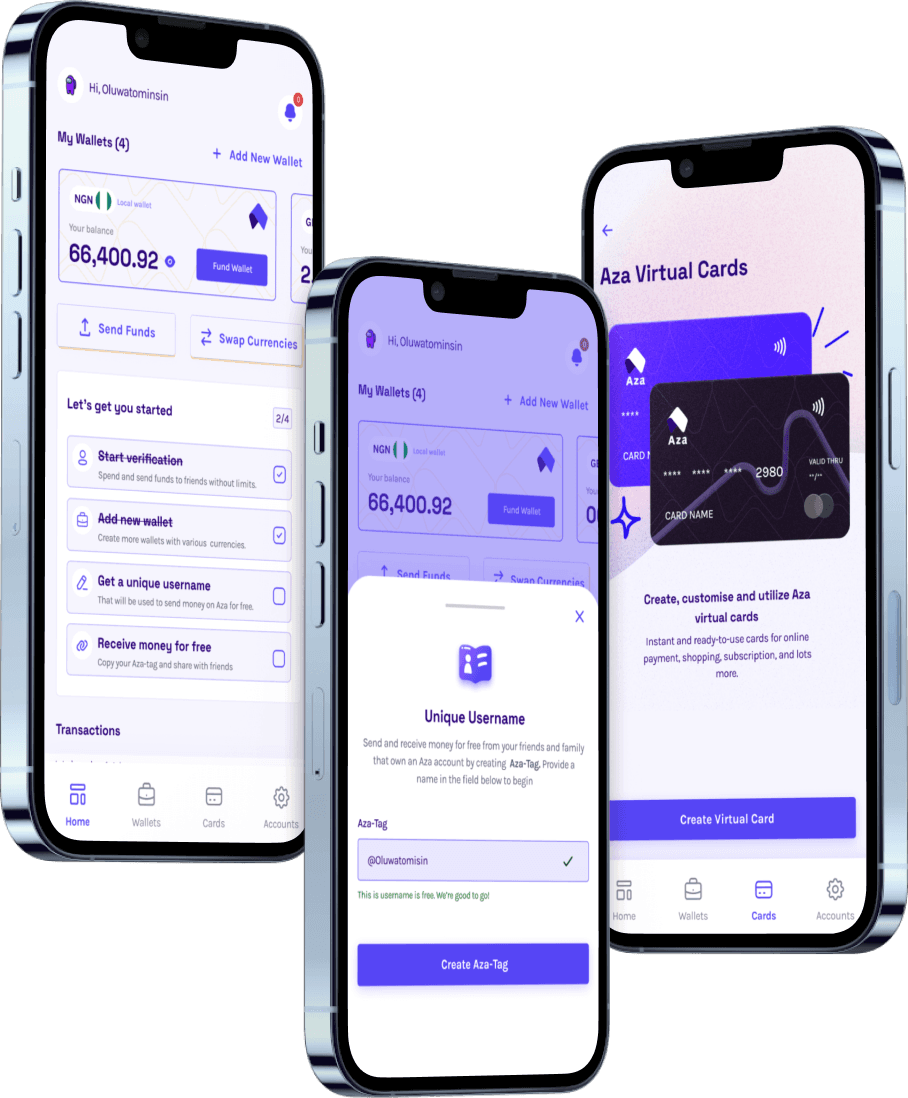How to Get the Latest Apple Product in 10 Minutes (or Less) After Launch

Picture this: Apple just unveiled its latest gadget, the buzz is everywhere, and you’re itching to be among the first to have it in hand. But if you’ve ever tried grabbing an Apple product on launch day, you know it’s a race against the clock.
While many are still navigating virtual lines, there’s a way for you to score that shiny new device almost instantly. Want in? Here’s a foolproof guide to getting Apple’s latest releases in under 10 minutes.
Step 1: Know Your Pre-Order Dates
Apple products sell out fast, often within minutes, so the first key is timing. Apple usually announces pre-order dates alongside their launch events, so make sure you’re tuned into the event, following Apple’s press releases, or even keeping tabs on verified Apple fan accounts on Twitter or Reddit. These sources often provide live updates and insights, keeping you in the loop about everything from product specs to availability. Once you know the exact date, set a calendar reminder at least 10 minutes before pre-orders open so you’re ready to dive in as soon as the clock strikes.
Step 2: Save Your Payment Information – Use Myaza Mastercard
Timing is everything here, so you don’t want to be filling out payment details when every second counts. A Myaza Mastercard can streamline your checkout process and speed up the entire buying experience, especially if you’ve already linked it to Apple’s system. With Myaza’s Mastercard, which often processes payments faster than traditional methods, you’ll be better equipped to dodge the lag that sometimes comes with high-traffic purchasing.
Step 3: Use the Apple Store App
The Apple Store app is often faster and more efficient than the website, especially on launch days. Apple optimizes this app for high-traffic moments, and it often refreshes with the new product listing a little before the main site does. Download the app well in advance, sign in with your Apple ID, and have it ready to go when the product drops. This app-only trick is a game changer because it skips a lot of the server slowdowns typical of a launch day rush, giving you a clear advantage.
Step 4: Refresh and Jump In Immediately
Once the product drops, it’s go-time. Refresh the app or site right at the launch moment, go to the product page, and immediately click through the options. If you’re on the app, the “pre-order” or “add to cart” option should be right there, ready for action. The goal is speed—don’t spend too much time deliberating on extra choices like cases or accessories. You can always tweak color or case selections later; for now, focus on getting the device in your cart and securing your order.
Step 5: Use Express Checkout
Opt for any express checkout options Apple offers. With your Myaza Mastercard already saved to your profile, you can breeze through the purchase without adding any extra steps. Just skip any extras like AppleCare+ for now—you can add these services within 60 days of purchase. The priority is to complete your order as quickly as possible, ensuring you’ve secured your new device before stocks run low.
Step 6: Consider Authorized Apple Retailers
If you miss the window on Apple’s site, remember that authorized retailers like Best Buy, Target, and even some major phone carriers will likely have their own stock. Some of these retailers even offer pre-orders, so make sure you’re signed in with accounts at each of these sites and have your payment methods ready. Being prepared at multiple locations can save you if you don’t succeed on Apple’s site, and with the right timing, you might still score the product you want even if it sells out on Apple’s site.
Step 7: Timing, Timing, Timing
Keep in mind that Apple usually releases new products globally, often with a few hours’ delay between regions. If you’re willing to switch up your timezone (or location), you can attempt a purchase as soon as it goes live in another country. Just keep in mind potential carrier restrictions and import taxes if you’re buying from a different region. This strategy can give you an edge in snagging a coveted device before it sells out in your home market.
Step 8: Know the Returns Policy (Just in Case)
If your goal is to get the device in your hands as fast as possible, you may want to buy the first version you can find. However, you might later decide you want a different model, storage size, or color—so be aware of Apple’s return policy in case you change your mind. You usually have 14 days to return or exchange it, which gives you a little peace of mind while making quick decisions. This way, you can take that risk to get the product early without worrying too much about buyer's remorse.
With these steps, getting the latest Apple product right after launch doesn’t have to be a stressful, hit-or-miss process. You’re not only saving time but also sidestepping the anxiety of long waits, backorders, or delayed shipping. Now, the only thing left to do? Decide what you’re going to do with all that newfound Apple power in your hands. Happy upgrading!