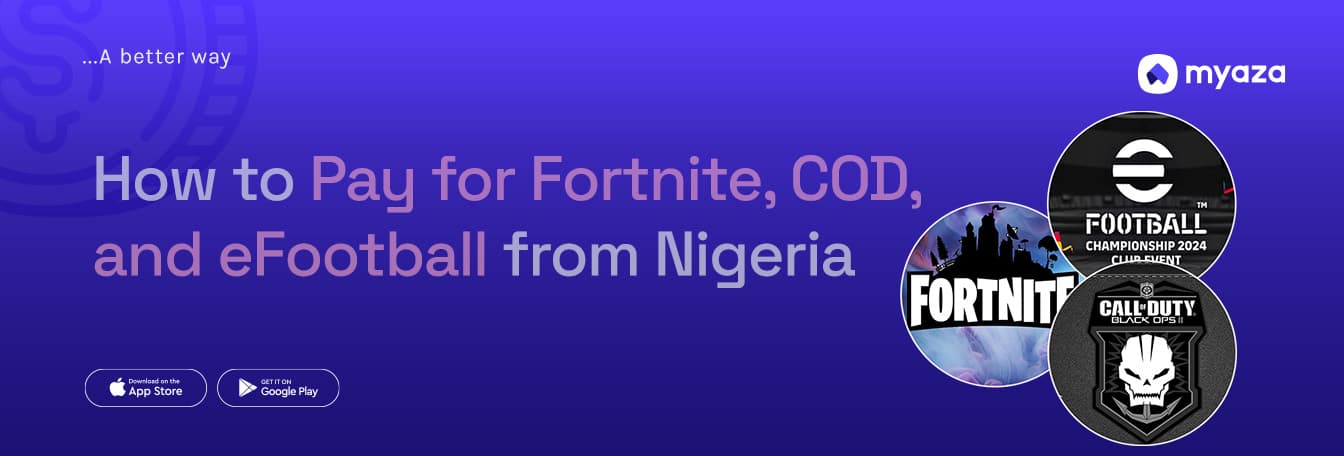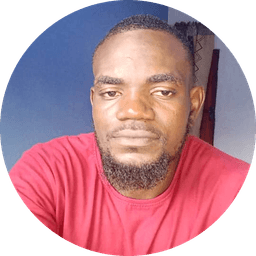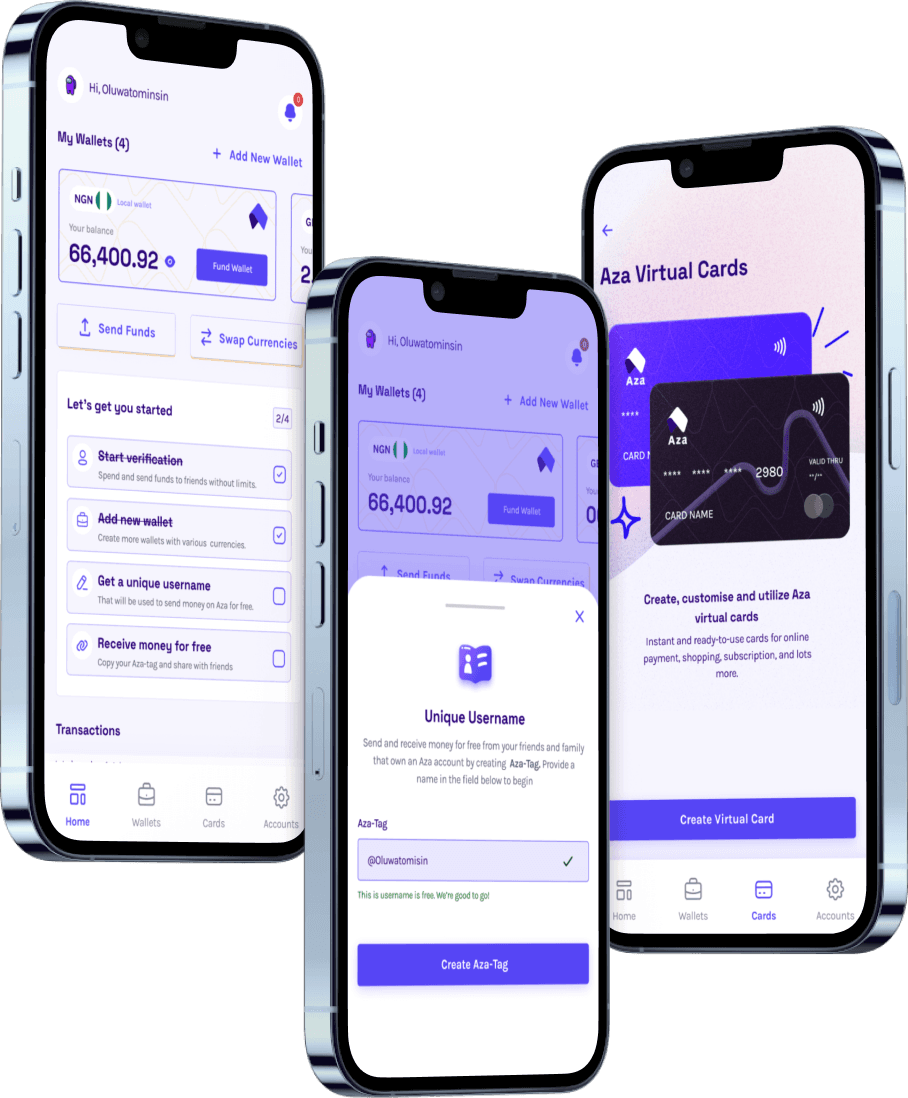How to Pay for Fortnite, COD, and eFootball from Nigeria

If you're a Nigerian gamer, you already know the struggle… you want to buy V-Bucks on Fortnite, grab that new Battle Pass on Call of Duty, or upgrade your Dream Team on eFootball, but the moment you try to pay, your bank card pulls a disappearing act. Declined. Blocked. Restricted. And just like that, the fun is over before it even starts.
Let’s not lie, gaming is more than just a hobby now. It’s how you unwind. It’s how you connect. Sometimes, it's even your hustle. But what do you do when you're ready to upgrade your game and your Nigerian card is just not giving?
That’s where Myaza comes in, your personal plug for paying for all your gaming needs without stress, bans, or declined transactions.
Why Is Paying for Games from Nigeria So Difficult?
As much as we love our local banks and payment systems, paying for games like Fortnite, Call of Duty, and eFootball can be a challenge in Nigeria. Why? Because most gaming platforms, like Epic Games, Activision, and Konami require payments in USD or other foreign currencies. Nigerian cards are often blocked or restricted when trying to make international payments, leaving you frustrated at the checkout.
You can try using international cards, but that’s not always an option for everyone. Even if you do manage to get one, there's always the risk of the transaction being flagged or your card being declined. So, what’s the solution?
How Myaza Makes It Easy to Pay for Fortnite, COD, and eFootball from Nigeria
Myaza provides you with the ultimate solution: a virtual dollar card that works flawlessly for international gaming payments. With a Myaza card, you can buy in-game currency, premium passes, and exclusive content in games like Fortnite, Call of Duty, and eFootball, without worrying about restrictions or declined payments.
Here’s how it works:
Virtual Dollar Cards: Myaza gives you a virtual Visa or Mastercard that works for international transactions, including on platforms like Epic Games Store, PlayStation, Xbox Live, Steam, and more.
Instant Payment Processing: Once your Myaza card is funded, you can make purchases instantly. No delays, no declined payments.
Multiple Payment Methods: Fund your Myaza card with digital USD (USDT/USDC) or convert your Naira directly. The choice is yours.
How to Pay for Fortnite, COD, and eFootball from Nigeria Using Myaza
Getting started with Myaza is super easy. Follow these simple steps to start paying for your favorite games without the stress:
Create Your Myaza Account: First, download the Myaza app and sign up.
Get Your Virtual Card: Choose whether you want a Visa or Mastercard virtual card.
Fund Your Wallet: You can fund your wallet with USDT/USDC or directly from Naira. The Myaza app makes it easy to load funds from different sources.
Add Your Myaza Card to Your Gaming Platform: Whether you’re on Fortnite, COD, or eFootball, just add your Myaza card to your payment method in the platform’s settings.
Start Shopping and Paying: Now you’re ready to buy V-Bucks, COD points, or in-game items on eFootball. Just tap to pay and enjoy
Why Choose Myaza?
No Declines: Myaza ensures your payment goes through without any hassle. Say goodbye to declined payments when buying in-game items or subscriptions.
No Hidden Charges: There are no hidden fees when using Myaza to pay for gaming items. The price you see is the price you pay.
Global Access: Whether you're buying Fortnite skins, a COD Battle Pass, or eFootball coins, Myaza works worldwide. No more asking your cousins in the UK to make purchases for you.
Multiple Currencies: Pay in USD or convert your Naira without worrying about exchange rates or additional charges. Myaza makes it simple.
More Than Just a Gaming Card
Once you have your Myaza card, the benefits extend beyond gaming. You can also use it to:
Pay for Apple Services: Subscriptions for iCloud, Apple Music, and the App Store are a breeze.
Shop on International Platforms: Get your hands on that designer bag on Shein or snag the latest gadgets on AliExpress.
Stream Your Favorite Shows: With Myaza, you can also pay for your Netflix US subscription or any other streaming service that requires a foreign card.
So, your Myaza card isn’t just for gaming, it’s a key to unlock international payments, shopping, and entertainment.