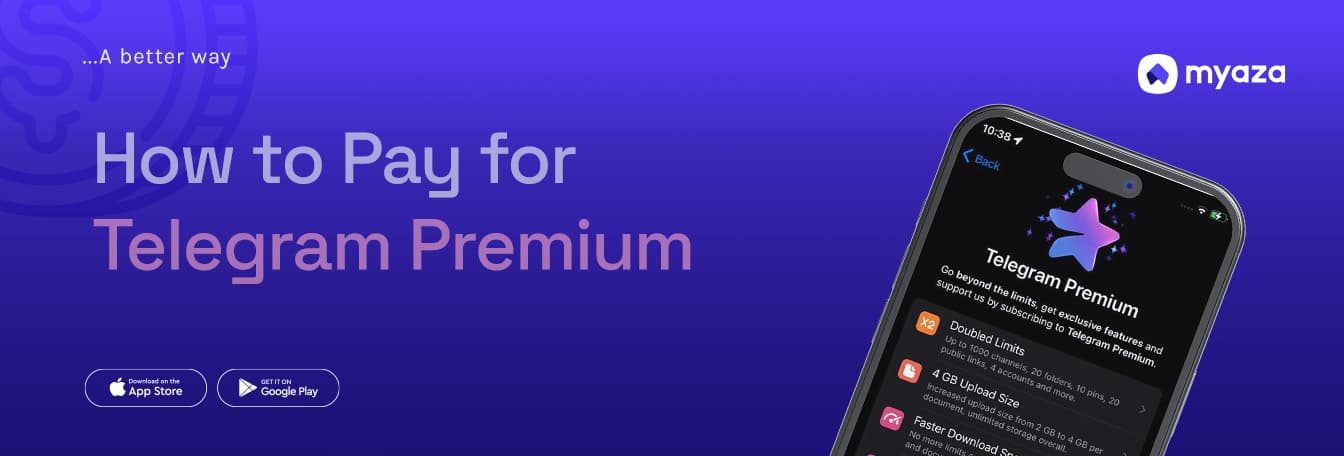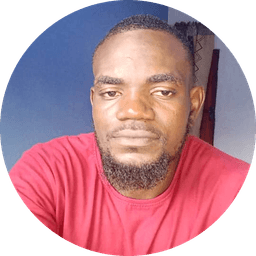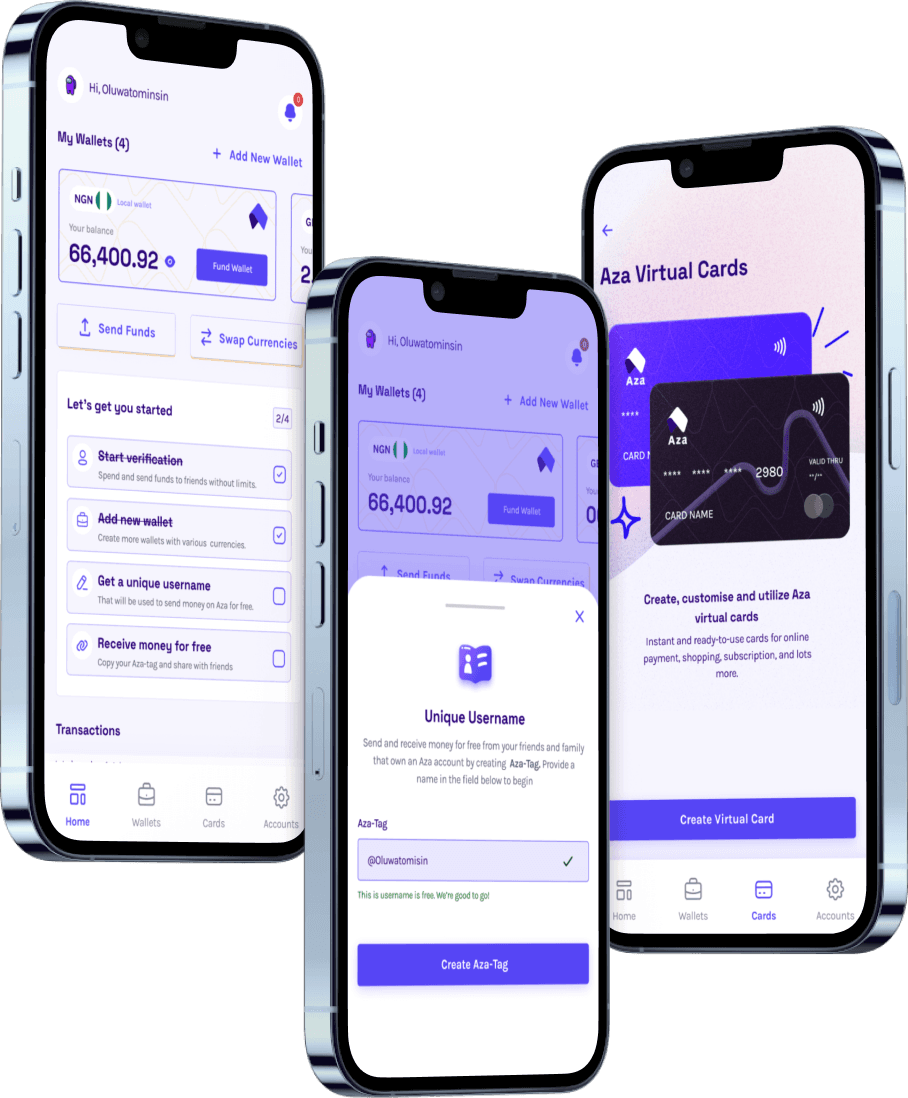How to Pay for Telegram Premium

If you’ve been secretly eyeing Telegram Premium for weeks but haven’t figured out how to actually pay for it… welcome. You’re not alone.
We’ve seen the tweets. We’ve heard the rants. And we totally get it, the Telegram Premium package looks juicy. No ads, faster downloads, 4GB file uploads, profile badges, exclusive stickers, voice-to-text, doubled limits... the whole soft experience. But when it comes to paying for it in Nigeria? That’s where things start to fall apart.
Because here’s the truth: The moment you click “Subscribe,” you’re hit with the same old wall — your naira card gets declined. You try a virtual card. Declined again. You think, “Maybe I should just forget it.” But deep down, you know you don’t want to. You want that premium badge, that full access, that soft Telegram life.
So why is it so hard to subscribe to something that’s just a few dollars?
Let’s break it down.
Why You Can’t Pay for Telegram Premium (The Usual Way)
Most Nigerian bank cards, especially naira cards, are not designed for international payments. So even if you have the money sitting in your account, you might still see “Transaction Failed” every time you try to pay.
Even worse, some virtual dollar cards don’t work on Telegram at all. And the ones that do? They’ll either stress you out with verification or charge fees that make you question your life choices.
So what now? Give up? Never that.
How to Pay for Telegram Premium with Myaza
Paying is super easy. Here’s how to do it in less than 10 minutes:
Create or log in to your Myaza account (on the app)
Fund your USD wallet — via USDT, USDC, bank transfer, etc.
Create a USD virtual card (Visa or Mastercard)
Go to Telegram > Settings > Telegram Premium > Subscribe
Enter your Myaza card details at checkout
Boom. Payment successful. Welcome to Premium.
Just like that, you're officially one of the exclusive Telegram Premium gang members. No stress, no middlemen, no unnecessary back and forth.
So, What Does Telegram Premium Really Offer?
If you’re still thinking, “Is Telegram Premium even worth it?” — here’s what you’re missing:
Double everything: 1,000 channels, 20 folders, 10 pinned chats, 4GB upload limit
No Ads: Say goodbye to those random sponsored posts
Faster Download Speeds: Everything loads like lightning
Voice-to-Text: Automatically convert voice notes (yes, finally)
Premium Badges: A slick badge on your profile just because
Priority Features: Get early access to new Telegram tools before the public
Basically, if you use Telegram every day (which you probably do), it’s totally worth it.
Why Everyone’s Switching to Myaza
We’re not even going to lie, Telegram Premium is just one of the many things Myaza helps you pay for. Our users are already using their cards to:
Buy from Shein, AliExpress, and Amazon
Pay for Apple Music, iCloud, and App Store subscriptions
Subscribe to Netflix, Spotify, and even YouTube Premium
Link their card to PayPal without stories
Shop from global stores like it’s no big deal
Basically, Myaza is that digital passport you didn’t know you needed. Not for japa, but for buying and subscribing like a global citizen,without having to leave Nigeria.