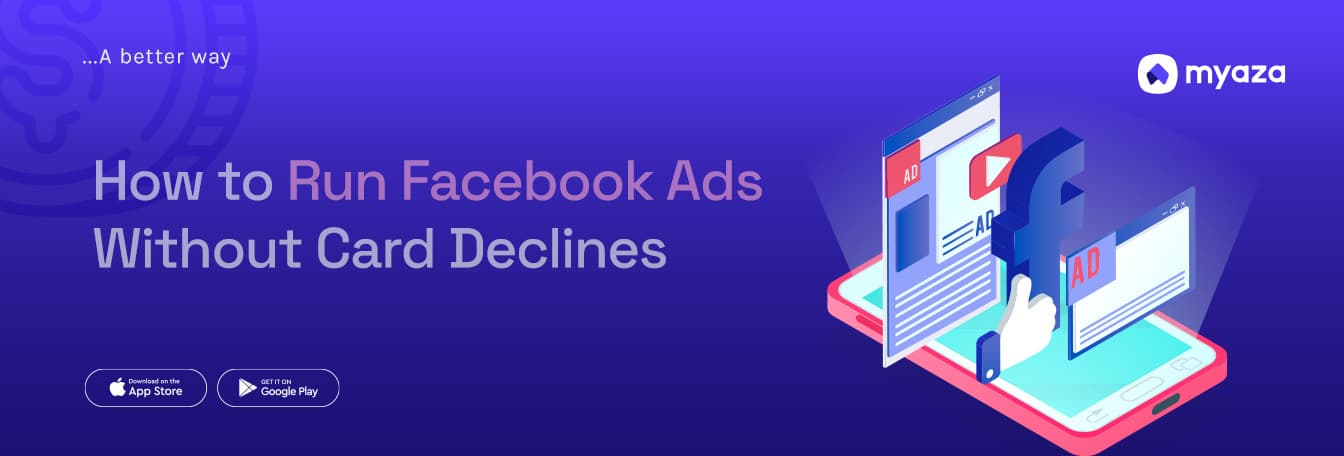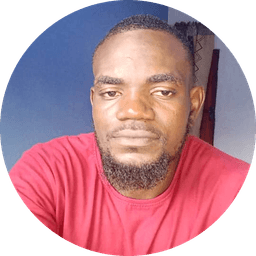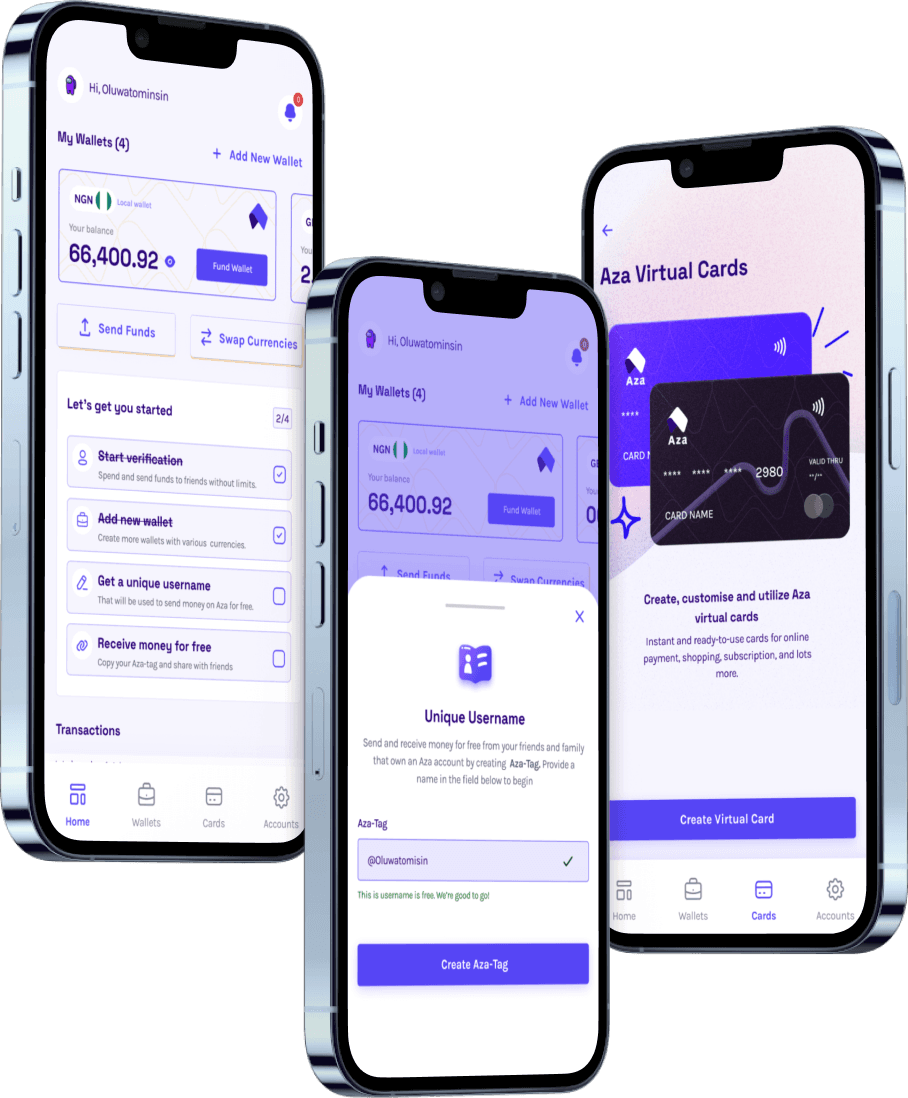How to Run Facebook Ads Without Card Declines

If you've ever tried to run Facebook Ads but found yourself stuck at the payment stage, you're not alone. It’s all fun and games until your card gets declined, your payment method isn’t accepted, or you’re hit with unexpected restrictions. Facebook Ads are one of the most powerful tools for growing your business, personal brand, or side hustle, but without the right payment method, your ad campaign is dead on arrival.
So, in this blog, we’ll break down everything: how Facebook Ads work, why they matter, how to set them up, and most importantly, how to pay for them hassle-free—because what's the point of creating the perfect ad if you can’t even get it live?
Why Facebook Ads Are Still a Big Deal
With over 3 billion active users, Facebook remains one of the best platforms to advertise your business. Whether you’re selling a product, offering a service, or just trying to build your brand, Facebook Ads allow you to target the right audience with insane precision. Here’s why they’re still one of the best advertising tools out there:
Hyper-targeting: You can choose who sees your ads based on age, location, interests, behavior, and even life events.
Affordable: You don’t need a massive budget. Even $5 a day can get you solid results.
Multiple Ad Formats: From video ads to carousel ads, you have different ways to capture attention.
Retargeting: Ever searched for something online and suddenly started seeing ads for it? That’s retargeting. Facebook lets you show ads specifically to people who’ve engaged with your content before.
Now that you know why Facebook Ads are essential, let’s get into how to actually set them up and get them running.
How to Set Up Facebook Ads Like a Pro
Create a Facebook Business Manager Account You’ll need to go to Facebook Business Manager and create an account. This will serve as the dashboard where you manage all your ads.
Set Up Your Ad Account Inside Business Manager, go to ‘Ad Accounts’ and create a new ad account. You’ll need to input details like currency, time zone, and payment method (we’ll get to that in a bit).
Choose Your Campaign Objective Facebook gives you several ad objectives, such as:
Brand Awareness
Traffic (to your website or landing page)
Engagement (likes, comments, shares)
Conversions (sales, sign-ups, etc.)
Define Your Audience This is where the magic happens. Facebook lets you target based on location, age, gender, interests, job titles, and even life events. The more specific your targeting, the better your ad performance.
Select Your Budget & Ad Placement You can choose a daily budget (e.g., $5 per day) or a lifetime budget (e.g., $100 for 10 days). You’ll also select where you want your ads to show—Facebook Feed, Stories, Instagram, Messenger, etc.
Create Your Ad Choose an image or video, write engaging ad copy, and add a strong call to action (e.g., “Shop Now,” “Sign Up,” “Learn More”).
Review & Launch Double-check everything and hit ‘Publish.’ Now, Facebook will review your ad before it goes live.
Sounds easy, right? But there’s one big problem that frustrates many advertisers…
The Payment Problem: Why Facebook Ads Get Declined
So, you’ve set up the perfect ad campaign, and now it’s time to pay. But wait—
❌ Your card gets declined. ❌ Facebook doesn’t accept your payment method. ❌ You see an error saying “Payment method not supported.”
Many advertisers, especially in certain regions, struggle with failed transactions when trying to pay for Facebook Ads. Banks sometimes block international transactions, or Facebook rejects certain cards due to security concerns. This is where having the right payment method becomes crucial.
How to Pay for Facebook Ads Without Stress
To avoid declined payments and ensure your ads keep running smoothly, the best solution is to use a Myaza USD Virtual Card. Here’s why:
✅ Works for Facebook Ads – Unlike some local bank cards that get rejected, Myaza’s USD virtual card is internationally accepted. ✅ No Bank Drama – No more restrictions, failed payments, or unnecessary bank declines. ✅ Instant Issuance – Get your virtual dollar card in minutes and start running ads immediately. ✅ Multiple Funding Options – Easily fund your Myaza card with various payment methods.
How to Get a Myaza Card for Facebook Ads
Sign up on Myaza – Create an account in minutes.
Fund Your Wallet – Add funds using your preferred method.
Get Your Virtual Dollar Card – Instantly generate your card and link it to Facebook Ads Manager.
Start Running Ads – Pay for your ads hassle-free and scale your business.
Final Thoughts
Facebook Ads are a powerful tool for businesses and individuals looking to grow their audience, drive sales, and increase brand awareness. However, a great ad campaign is useless if you can’t pay for it. With Myaza’s USD virtual card, you can bypass all the stress of declined payments and run your ads seamlessly.
If you’re tired of payment issues stopping you from reaching your audience, it’s time to switch to Myaza and enjoy smooth, uninterrupted advertising.
Sign up for Myaza today and take your Facebook Ads to the next level!