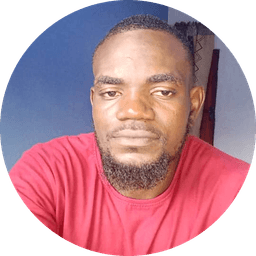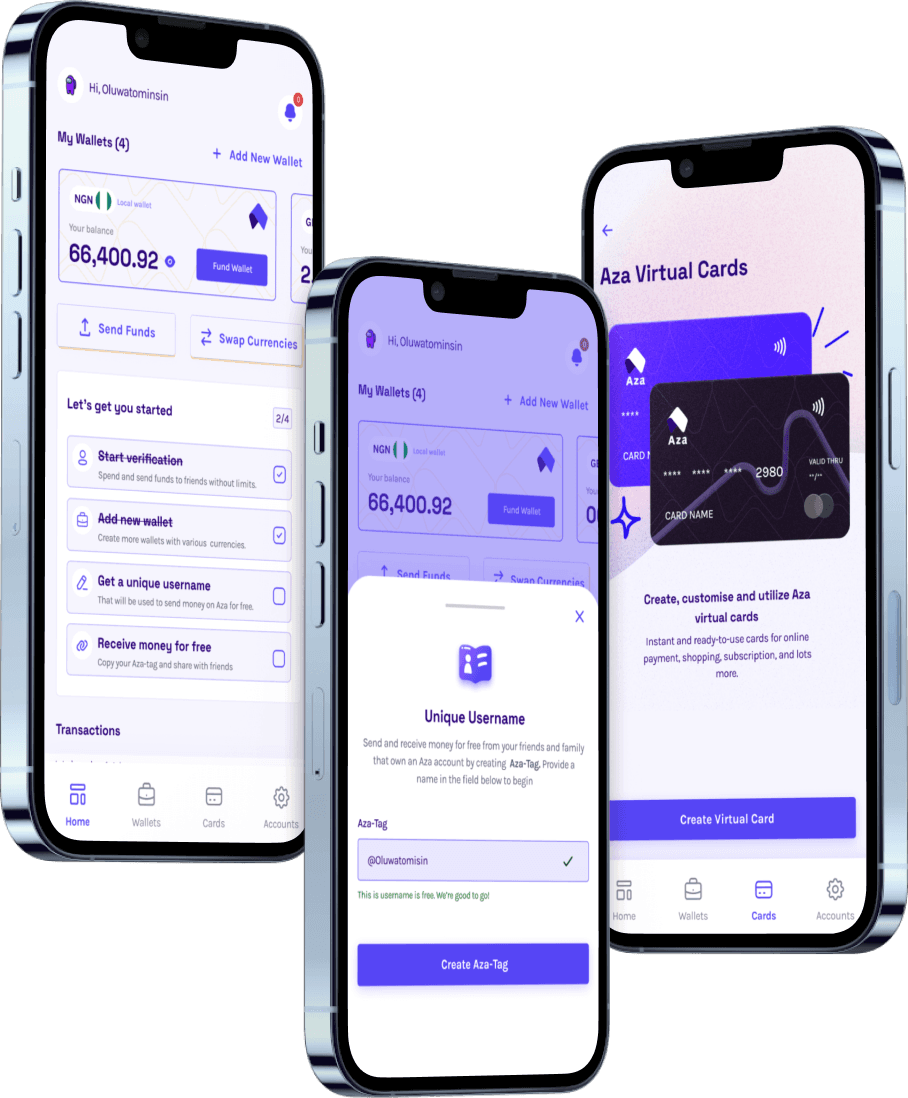How to Subscribe to Apple Music, Spotify, and Audiomack Without Stress

The music streaming world has revolutionized how we enjoy our favorite tunes. Whether you're vibing to Afrobeats, soaking in smooth jazz, or staying up-to-date with the latest hits, platforms like Apple Music, Spotify, and Audiomack have something for everyone.
But let’s be real—getting your subscription sorted, especially in regions where payment options can be tricky, can feel like a whole job.
Luckily, subscribing to these platforms is not as complicated as it seems, especially with smart tools like Myaza’s virtual dollar card. Whether you’re new to the streaming scene or looking to simplify your subscription process, this guide has got you covered.
Why Subscribe to a Music Streaming Service?
Before diving into the how-tos, let’s quickly talk about why these platforms are worth your money:
Endless Music Options: You get access to millions of songs, curated playlists, and exclusive content.
Offline Listening: Download your favorite tracks for when you’re on the go or low on data.
No Ads (Premium Plans): Nothing ruins a vibe like a random ad popping up mid-song.
Affordable Plans: Most platforms offer student discounts, family plans, and free trials.
Now, let’s get to the good stuff: how to subscribe!
How to Subscribe to Apple Music
Apple Music offers a seamless experience for Apple users, but Android users can join the party too. Here’s how:
1. For Apple Device Users:
Open the Apple Music app or the iTunes Store.
Tap Start Free Trial if it’s your first time (you’ll get a one-month free trial).
Select your subscription plan: Individual, Family, or Student.
Sign in with your Apple ID.
Enter your payment details. This is where Myaza’s USD virtual card saves the day—just add it to your Apple ID for smooth, stress-free payments.
2. For Android Users:
Download the Apple Music app from the Google Play Store.
Open the app and sign in or create an Apple ID.
Choose your preferred plan.
Input your payment details (again, Myaza is your plug for international payments).
How to Subscribe to Spotify
Spotify is loved for its intuitive playlists and podcasts. Whether you’re a free user looking to upgrade or starting fresh, here’s how to subscribe:
1. On the Web:
Visit spotify.com/premium on your browser.
Select your preferred plan: Individual, Duo, Family, or Student.
Log in or create an account.
Enter your payment information (Myaza’s card works like magic here).
2. On the App:
Open the Spotify app on your device.
Go to Premium in the menu.
Select your plan and follow the prompts to enter your payment details.
Pro Tip:
Spotify often offers first-time users three months of Premium for free—don’t miss out on this deal!
How to Subscribe to Audiomack
Audiomack is the go-to for discovering new artists, especially in the Afrobeats and hip-hop scenes. Subscribing to Audiomack’s premium plan removes ads and offers offline playback.
1. On the Web or App:
Open Audiomack on your browser or launch the app.
Log in or sign up for a free account.
Tap Go Premium or select the upgrade option from the settings menu.
Choose a payment method. Myaza’s USD card ensures your payment is processed seamlessly without any of those annoying declines.
Pro Tip:
Audiomack’s premium plan is super affordable compared to other streaming services, making it an excellent option for budget-conscious music lovers.
What About Free Trials?
Most streaming platforms offer free trials, but they often require valid payment details to activate. If you’ve had issues using local Naira cards, Myaza’s virtual USD card provides an easy workaround. With Myaza, you can activate your trial without worrying about transaction failures.
Why Use Myaza for Subscriptions?
No Card Declines: Unlike some Naira cards, Myaza’s virtual dollar card is accepted globally.
Better Exchange Rates: Say goodbye to overpriced foreign currency conversions.
Ease of Use: Set up your card within minutes and start streaming ASAP.
Multiple Currencies: You can fund your wallet in Naira or Dollars and switch between them easily.
Quick Tips for Managing Your Subscriptions
Set Reminders: Avoid unwanted charges by keeping track of your billing cycles.
Choose Family Plans: If you share with friends or family, these plans offer the best value.
Download Offline: Use the offline feature to save data and listen anytime.
Explore Discounts: Spotify and Apple Music offer student discounts if you verify your student status.
The Bottom Line
Music streaming shouldn’t be a hassle. Whether you’re jamming to Wizkid on Spotify, Adele on Apple Music, or discovering underground artists on Audiomack, subscribing is now as easy as 1-2-3 with Myaza’s virtual dollar card.
Ready to elevate your music experience? Start your subscription today and let the beats roll uninterrupted.