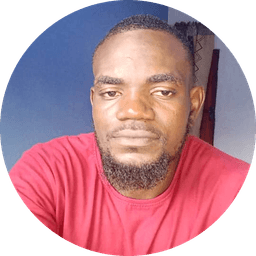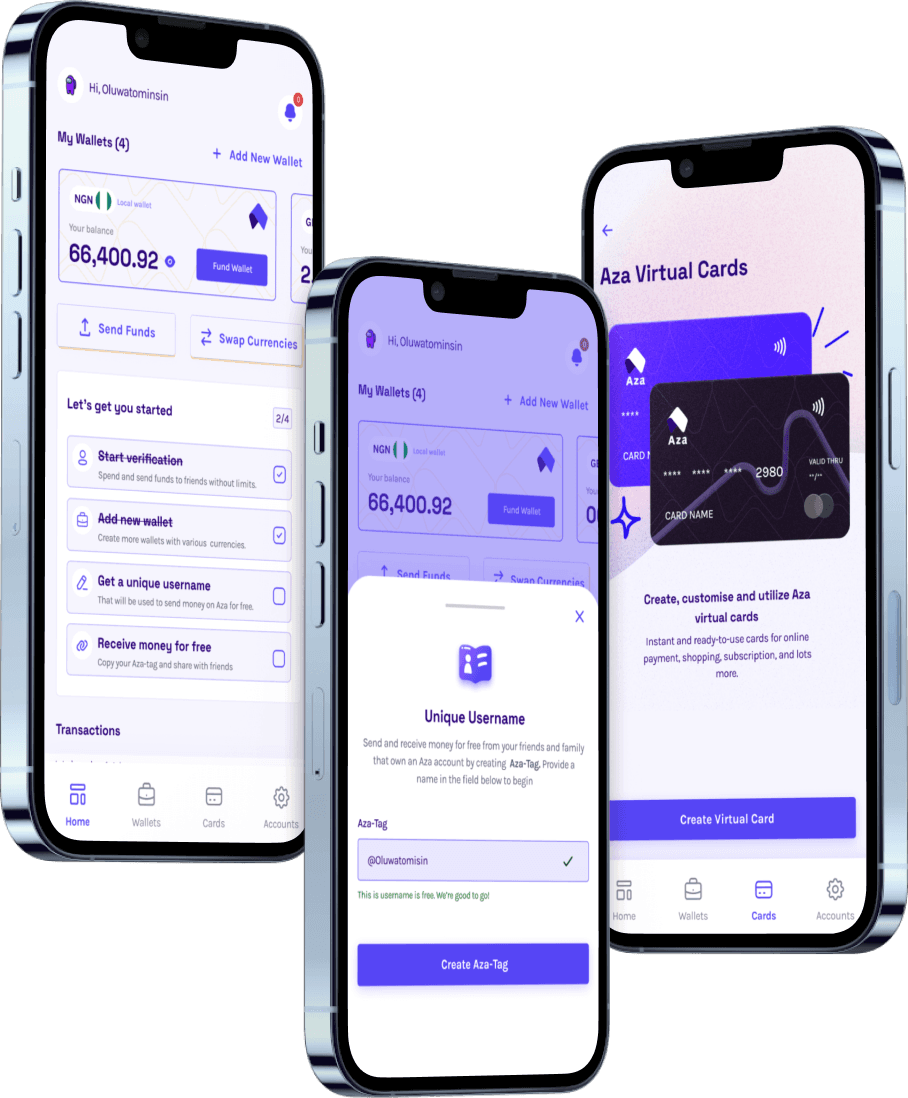How to Use YouTube for Free Without Restrictions and Monetize Your Content with Myaza Card

YouTube has become the go-to platform for entertainment, education, and even income generation. It’s not just a place to watch funny videos or music – it’s also where individuals and businesses can build their brands and make money. But did you know that you can use YouTube without spending a dime and even start monetizing it quickly? What if we told you that you could do all of this, and manage your earnings seamlessly with a Myaza card? Yes, you can!
In this blog post, we’ll show you how to use YouTube effectively without stress, the steps you need to take to monetize your channel, and how Myaza can help you manage your finances easily. Whether you’re a beginner or an experienced YouTuber, this guide will equip you with the knowledge you need to turn your YouTube hustle into a full-fledged business.
How to Use YouTube for Free Without Any Restrictions
Before we dive into the world of YouTube monetization, let’s talk about how you can use YouTube without spending a fortune. The best part is you don’t need a huge budget or fancy equipment to get started on YouTube. Here’s what you need to know:
1. Creating Your YouTube Account
To get started with YouTube, all you need is a Google account. If you already have one, you can use it to sign up for YouTube. If not, creating one is completely free and only takes a few minutes.
Once you’ve signed in, you’ll be able to create your own YouTube channel. This is where the magic begins! You can choose to upload videos on topics you are passionate about—whether that’s cooking, tech, fitness, comedy, or anything else.
2. Recording Videos on a Budget
If you’re just starting, you don’t need to go out and buy an expensive camera or microphone. You can record your videos using your smartphone or a basic camera. Make sure the lighting is good, and that your audio is clear—these are the two main factors to focus on when starting. With some basic video editing tools (many of which are free), you can make your content look professional without breaking the bank.
3. Uploading and Optimizing Videos
Once you have your video ready, it’s time to upload it. When uploading, be sure to optimize your content by adding a catchy title, description, and relevant tags. These will help YouTube’s algorithm understand your content and recommend it to the right audience.
Engage with your audience in the comments section to build a community around your content. The more engagement you get, the more likely your video will appear in searches, which increases its chances of going viral.
4. Build and Engage Your Audience
As you upload more videos, consistency becomes important. Be sure to upload regularly and interact with your audience by responding to comments. Building a community around your content will help you grow faster on YouTube. The more engagement you get, the better YouTube’s algorithm will perform in recommending your content.
How to Monetize Your YouTube Channel
YouTube offers various ways to monetize your channel and start earning from your content. Here’s a step-by-step guide to help you unlock these opportunities.
1. Meet YouTube’s Eligibility Requirements
To begin monetizing your content, you’ll need to meet YouTube’s eligibility requirements. You need:
At least 1,000 subscribers on your channel
4,000 hours of watch time in the last 12 months
A Google AdSense account linked to your YouTube account
Once you meet these requirements, you can apply for the YouTube Partner Program (YPP), which allows you to earn money through ads placed on your videos.
2. Enable Monetization on Your Videos
Once you’ve been accepted into the YouTube Partner Program, you can enable monetization on your videos. Here’s how:
Go to YouTube Studio and select Monetization from the left-hand menu.
Turn on Monetization for all videos or specific videos.
Choose the types of ads you want to display (e.g., skippable ads, non-skippable ads, display ads, etc.)
Once enabled, ads will start appearing on your videos, and you’ll earn a share of the revenue generated whenever someone watches an ad.
3. Use Super Chats and Memberships
If you do live streams or have a loyal fan base, YouTube offers additional monetization options such as Super Chats and Channel Memberships. Super Chats allow viewers to pay to have their messages highlighted during a live chat, and Channel Memberships let subscribers pay a monthly fee to get exclusive perks like custom emojis, badges, and more.
4. Affiliate Marketing
Affiliate marketing is another excellent way to make money from YouTube. By promoting products or services in your videos and including affiliate links in your description, you can earn commissions when your viewers make a purchase through those links. Websites like Amazon, ShareASale, and ClickBank offer affiliate programs you can sign up for and promote products related to your niche.
5. Sponsored Content
Once you build a following, brands might approach you to promote their products or services on your channel. Sponsored content is an excellent way to generate income, and you don’t need millions of subscribers to get sponsored deals. If your channel has a specific niche or audience, brands are more likely to approach you for collaboration.
6. Sell Your Own Products or Services
As your brand grows, you can start selling your own merchandise, online courses, or even offer consulting services to your audience. YouTube has integrated tools like Merchandise Shelf that make it easier for creators to sell their products directly through their channel.
Managing Your YouTube Earnings with Myaza Card
Now that you know how to monetize your YouTube content, it’s time to think about how to manage your earnings. This is where Myaza Card comes in. You can easily link your Google AdSense account to your Myaza card, enabling you to access your YouTube earnings effortlessly.
1. Secure and Fast Payments
Once your earnings reach the payment threshold on YouTube, you can receive your payments through your linked AdSense account. With Myaza, you can access your money directly and use it instantly for purchases, whether online or in-store.
2. Global Access
Whether you’re in Nigeria, the US, or anywhere in between, Myaza’s card gives you the ability to make international payments with ease. This means you can use your YouTube earnings to buy what you need or invest in the next big project—no matter where you are in the world.
3. Convert Earnings to Your Preferred Currency
With Myaza, you can convert your YouTube earnings into your preferred currency. If you're earning in USD but need to use the funds in Naira, Myaza lets you make that conversion easily, saving you time and hassle. The digital USD feature makes managing cross-border payments smooth.
4. Low Fees and Flexibility
Myaza offers low fees for international transactions, making it ideal for creators who want to keep more of their earnings. Plus, it allows you to have more control over your finances, letting you manage your funds at your convenience.
Tips for Growing Your YouTube Channel and Maximizing Earnings
Here are a few tips to help you grow your YouTube channel and maximize your earnings:
Post Consistently – Upload videos on a regular schedule. Consistency is key when it comes to growing your audience.
Focus on Quality – Make sure your content is valuable and engaging. High-quality videos attract more views and subscribers.
Promote Your Videos – Share your videos on social media platforms and other websites to increase your reach.
Analyze Your Analytics – YouTube provides detailed analytics. Use them to understand what works and refine your strategy.
FAQ: Frequently Asked Questions
1. How do I get paid for my YouTube videos? You get paid through Google AdSense. Once you meet YouTube’s monetization requirements, you can link your YouTube account to AdSense and start earning money from ads displayed on your videos.
2. Can I use Myaza to receive my YouTube earnings? Yes! You can link your Google AdSense account to your Myaza card, and easily access your earnings without stress.
3. How long does it take to start earning from YouTube? To start earning, you need at least 1,000 subscribers and 4,000 watch hours within the last 12 months. Once you meet these requirements and are accepted into the YouTube Partner Program, ads will start appearing on your videos, and you'll begin earning.
4. Is it possible to earn money from YouTube without ads? Yes, there are other ways to monetize your channel without relying solely on ads. You can make money through Super Chats, channel memberships, affiliate marketing, sponsored videos, and selling your own products.
5. How can I promote my YouTube channel to get more subscribers? You can promote your YouTube channel by sharing your videos on social media platforms, collaborating with other creators, and interacting with your audience in the comments section. Consistency is key, and creating high-quality, engaging content will help you attract more subscribers.
6. How can I get paid internationally through Myaza? With Myaza, you can access your international earnings directly, including from YouTube. Myaza’s card is globally accepted, and you can manage your funds efficiently, no matter where you are.
7. How do I convert my earnings into my local currency? Myaza allows you to convert your earnings into any preferred currency. You can easily convert your YouTube earnings from USD to Naira or any other currency directly within the Myaza platform.