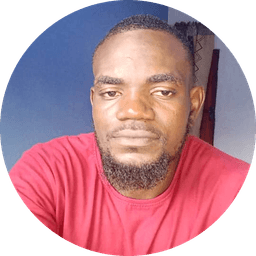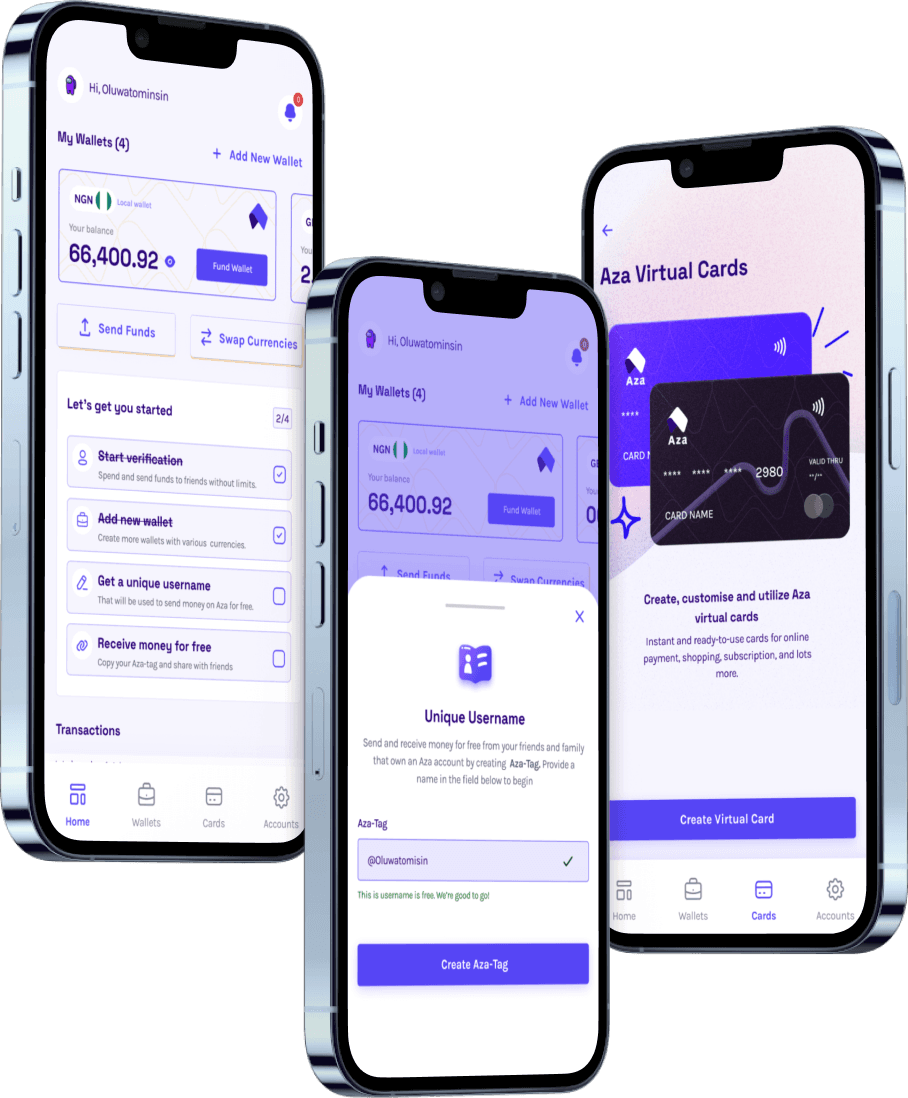Struggling to Pay for Udemy or Coursera Courses? Here’s How My Sister and I Found a Simple Solution—and Saved Big!

So there I was, minding my own business, when my sister calls me up in full panic mode. "I’ve found the perfect course on Coursera, but my Naira card isn’t working!" Now, anyone who’s tried paying for international services with a Naira card knows it can be a rollercoaster of rejection. From Udemy to Coursera, these platforms are amazing for learning but often feel just out of reach for those of us back home.
I could totally relate to her frustration; the struggle is real. She had already tried three different Naira cards with no luck. Each time she’d try, the dreaded “Payment Declined” would pop up. She was so close to giving up when she remembered she had a dollar card with another company. But there was one big catch: their rates were eye-wateringly high. She didn’t want to use it because she’d end up paying way more than the course was actually worth.
Now, this was where I entered the scene with a smirk and an idea. "Why don’t we try Myaza?" I suggested.
At first, she gave me that look – you know the one siblings give when they think you’re just trying to push something on them. But I was dead serious. This wasn’t just a plug for Myaza – this was real talk. I’d been using Myaza’s USD card for a while and had noticed that their conversion rates were consistently lower than most, and I mean significantly lower. So we decided to do a quick comparison for her Coursera course, side-by-side.
Here’s what happened next.
We compared Myaza’s rate to her other dollar card provider’s rate, and I swear, even I was shocked. Myaza’s rates were significantly more affordable, and we saved almost 20% more than what she would’ve paid with the other provider. I honestly couldn’t believe the difference until I saw it with my own eyes.
So, feeling quite proud of myself, I said, “Let’s go with Myaza.” She agreed, and in minutes, we set her up with a Myaza USD card. The whole process was super simple: we just topped up her account, activated her USD card, and got ready to finally pay for this course. She went back to Coursera, clicked “Pay,” and this time? No “declined” message. No errors. No drama. Her payment went through immediately.
Now, here’s the best part. Not only did Myaza save her money with the lower conversion rate, but it also saved her sanity. She’s now knee-deep in her course, learning new skills without the headache of declined payments and scary fees. And it’s been the same story with every course since. Udemy, Coursera, you name it – the Myaza card has become her go-to, reliable solution for all her online learning payments.
So, if you’re a student or lifelong learner who’s tired of hitting payment roadblocks or paying outrageous fees just to access courses, seriously consider Myaza. It’s not just me talking it up – you can check out the numbers for yourself. I’m just as surprised as anyone by how much we saved, and I’m genuinely thrilled that my sister can now access the resources she needs, hassle-free.
And believe me, this isn’t a sales pitch or a gimmick – it’s just real-life experience from two sisters who were tired of struggling to pay for courses. Myaza is one of those rare services that does what it promises and then some.
So, if you’re tired of payment frustrations, join the Myaza family. Get your USD card set up, save on conversion rates, and dive into that course or subscription you’ve been eyeing. The world of knowledge is literally a click away – all you need is the right card to unlock it.
Signup Here to get Myaza USD Card
Happy learning, and here’s to easy payments and big savings!