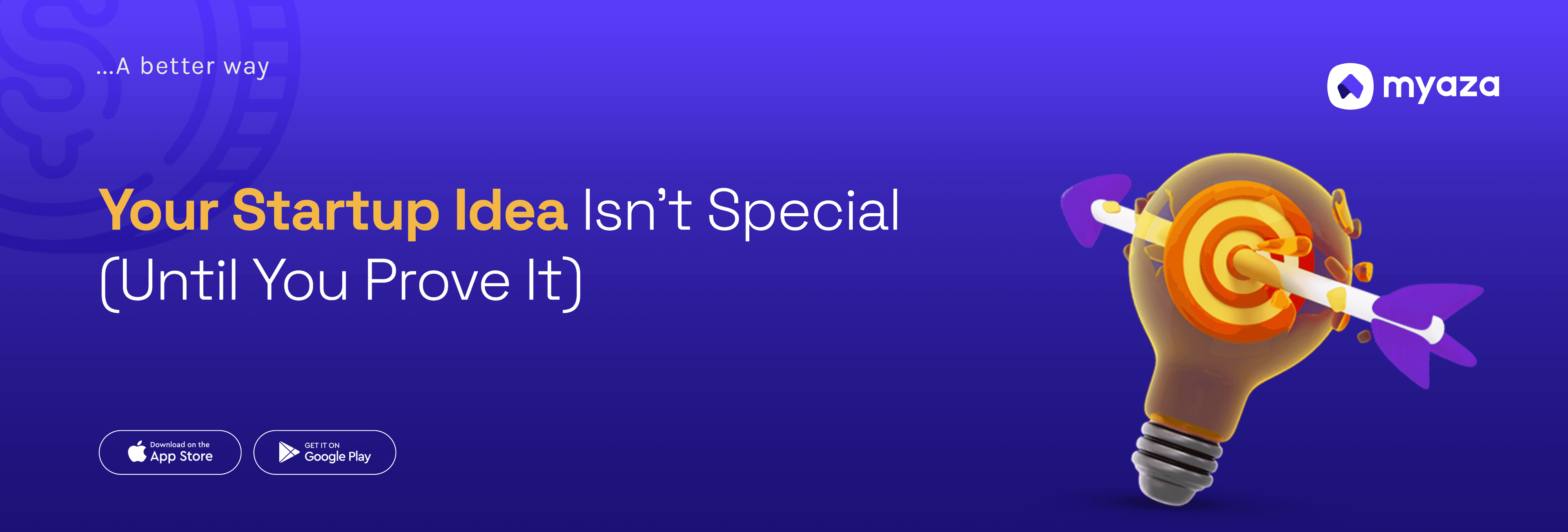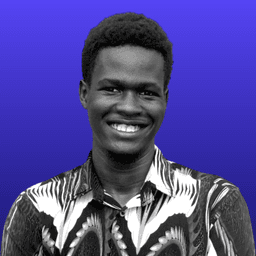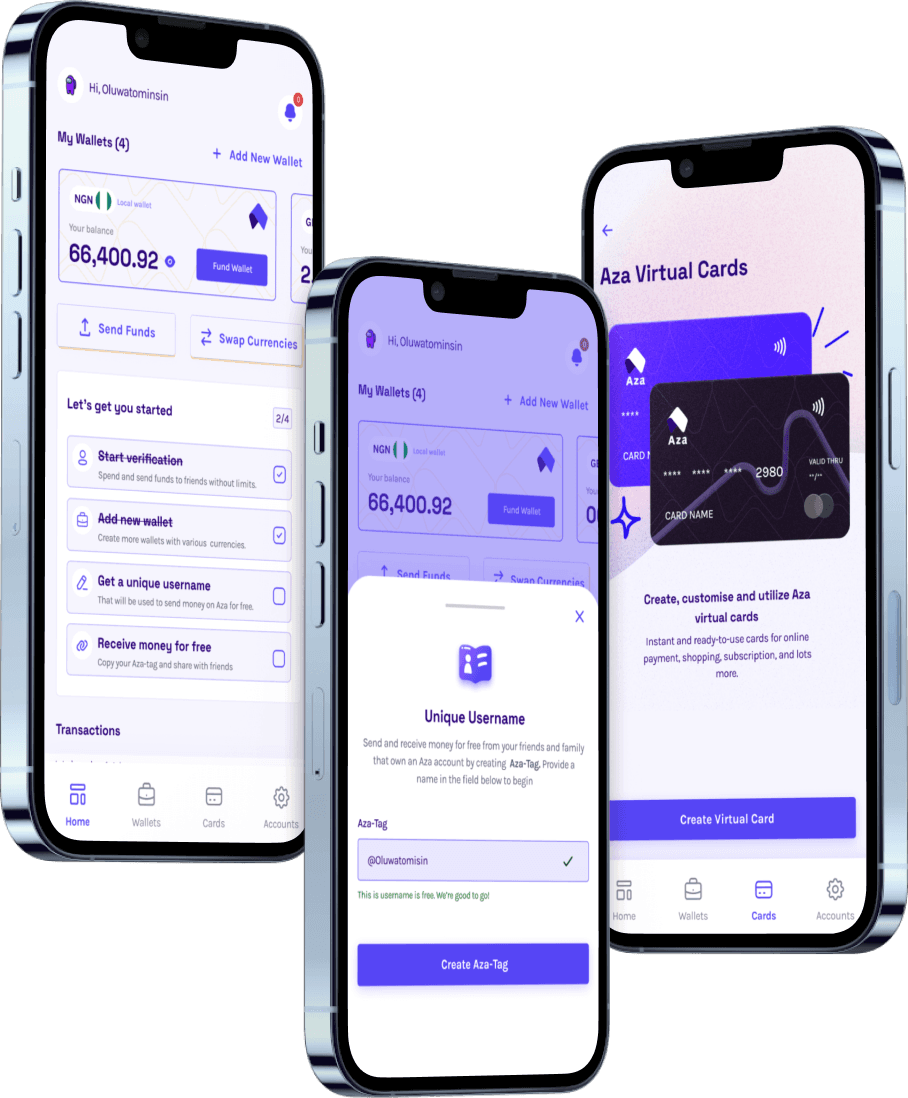Your Startup Idea Isn’t Special (Until You Prove It)

We’ve all been there. You wake up at 2 a.m. thinking, this is it. The app. The platform. Maybe it's an AI-powered B2B SaaS, or some platform that could actually shake up the tech world. Hell, maybe it's the kind of tool that'll have VCs lined up at your door.
The dream’s exciting but the reality’s a little messier.
The awkward truth is: until you’ve got something people can actually try, it’s just… a story. And investors don’t fund bedtime stories. They want proof. At the very least, something they can click, test, and see working. A Minimum Viable Product.
The “I Need a Team” Problem
An MVP (Minimum Viable Product) sounds simple enough until you realise it usually requires a small army: developers, designers, maybe even a product manager who costs more than your rent.
And unless you have a secret stash of cash, that’s where dreams meet spreadsheets and lose.
Why AI Won't Steal Your Developer's Job (But It Might Save Your Startup)
This is where AI tools actually start to make sense. Not because they're going to replace human talent, they won't, but because they can help you figure out if your idea is worth the investment.
Meet Your New Coding Buddy: Kilo Code
Kilo Code is an open-source AI agent that lives right inside Visual Studio Code. Not in some clunky web app. Not in a “please sign up for our monthly plan” platform. In your dev environment.
It’s like having four different specialists on speed dial:
Orchestrator Mode – Breaks a big project into bite-sized, do-able steps.
Architect Mode – Maps out the smartest technical approach before you even write a line.
Code Mode – Turns those plans into actual, working code.
Debug Mode – Catches bugs before they turn into all-night panic sessions.
Because it’s open source, you’re not locked to one vendor or stuck wondering what’s happening to your code. No creepy “training on your private data.” No mystery fees. Just pay for the AI models you actually use. And yes, there’s a $20 free credit when you sign in with Google. Enough to get a real feel for what it can do.
All the AI Models, None of the API Key Headaches
One thing I appreciate about Kilo Code is that it gives you access to the heavy-hitter AI models without having to manage a dozen different API keys:
Claude 4 Sonnet and Claude Opus 4.1
Gemini 2.5 Pro
GPT-4.1
Plus a bunch more through OpenRouter.
And if you’re feeling nerdy? You can run models locally. Free, open-source options like Llama or Mistral, so you’re not paying a cent until you have to.
The billing’s straight from the provider. No middleman markup.
From Shower Thought to Shippable Product
With Kilo Code, you could:
Build your first prototype without hiring a full team from day one.
See if your tech approach actually works before you sink months into it.
Iterate quickly, fixing issues before they become “well… we’ll just live with it” problems.
Learn as you build instead of spending weeks reading docs before touching a keyboard.
If the market bites, great… bring in human developers and scale up. If not, at least you didn’t empty your savings chasing a ghost.
The Payment Problem Nobody Talks About
Here's the thing nobody mentions in those "build with AI" tutorials: AI models aren't free forever. Once your $20 Kilo Code credit runs dry, you'll need to top up with more API credits.
Most of these AI providers bill in USD, which means you need a dollar card that actually works for international payments. If you've ever tried paying for international services with a local card, you know how frustrating those "payment declined" messages can be.
That's where Myaza's Virtual Dollar Card comes in handy. It lets you:
Pay for AI credits without the dreaded “card declined” pop-up.
Fund your card at clear, no-surprise rates.
Use the same card for AWS hosting, Notion, Figma, or whatever else you need along the way.
Whether you’re topping up Claude Opus credits or spinning up a server, you know the payment will go through the first time.
Final Word
Big ideas are great. Bankrupt founders… not so much.
You don’t have to go broke proving your idea has legs. Kilo Code gets you from concept to working MVP faster. Myaza makes sure you can pay for the tools that make it possible.
Build smart. Fund smart. Launch smarter.